3Dmigoto and Geo11 fix update for Star Wars Battlefront (2015)
Fix by Rubini based on EA last game version (v1.7.64833) with all its DLCs
This fix was not possible without Helifax previous fix from 2015 and last Frostbite Universal fix by DHR
SWBF (2015) is a very good game that has, IMHO, the best solo play from all SWBF series. It's a pity that its multiplayer is dead. But you always can play something in coop mode or make your own private multiplayer matches with friends.
The best solo match is Walker Assault, that is unrivaled even in the newest SWBF2 (2017). The aerial solo matches are also very good. They are all simple but well built, fun and challenging if you rise the bar.
As time went by and some updates later the old Helifax fix is no longer working. The HUD shaders and also few shaders effects changed since then. Also, Geo11 is the way to go from now on. And the old fix was simply broken with it.
So, here it is. I updated the game for the last EA version with all its DLCs. I also adjusted all HUD and fixed some few broken shaders (shadows, some lights, etc). Geo11 and 3Dmigoto is now working flawlessly.
I have to say tho, sometimes 3Dmigoto needs to only enable 3Dvision (Ctrl + T) when the action game itself started. Also some water reflection angles are not good, but it was like that since the original fix. I also need to use 3Dmigoto v1.3.14 (last version 1.3.16 has some problems here) ... I dont know if these things are only at my end.
On the other hand, Geo 11 version is the best and works without any flaw!!
Have fun!
My specs/tested on:
Win 10 Pro build 19045 22H2 nvidia driver 555.99, 536.23 and 425.31
Win 7 nvidia driver 390.77
Passive monitor at 1920x1080, gtx 1070
direct_mode: interlaced
MTBS discussion: https://www.mtbs3d.com/phpbb/viewtopic.php?t=29641
Update V2:
- Added some fixes for MP DLCs - i found a mod that i can enter in MP scenarios ;)
- some refinements here and there
Fixed/Adjusted:
- All UI+HUD
- some broken shadows and lights
- some 3D objects
- software mouse for 3Dmigoto (i cant make it to work for Geo11)
- Help OSD screen
Know Issues:
3Dmigoto:
- Water reflection at certain angles are not good in just one Endor scenario
- if the game start with shadows/objects in wrong depth, start the game again and only enable 3D (Ctrl+T) after start the action game
Geo11:
- Mouse pointer is at screen depth
- Jakku scenario big engine bloom is mono at certain angles
*Multiplayer modes were not well tested (i cant find any match on line, just a mod )
Hotkeys:
- "F12" on screen (OSD) help at anytime. Press again to close
- "P" toogle convergence (12) for fighters external view
(note that when change to cockpit view, the fix automatically adjust convergence)
- "C" cycle convergence for soldiers (1.5/0.25): 3th Person/Firstperson (long press)
note that key "C" also change soldiers sholders (quick touch)
- "Shift F6" show depth and convergence - Geo11 only (toggle)
- "F5" show FPS - Geo11 only (toggle)
- "Alt K" adjust some rare wrong lights in game (cycle)
- "Alt J" toggle Jakku big engine bloom on/off - Geo11 issue only
Notes and Tips:
- Key "C" (Long Press) cycle between soldier 3thr person/first person with corrected convergence. Short press change player sholders.
- I suggest to change the keyboard control key for external/cockipit view for fighters to one of the mouse buttons (if you have a more than 3 buttons mouse). This will avoid any conflict with vanilla "C" key preset.
- When in external view for Fighters, press "P" to maximise your convergence and cross hair max depth
- The cokpit view convergence is automatized by shader override
- All settings can be maximized
- And for last, remember to edit "d3dxdm.ini" to change your "direct_mode" to the output you need (geo11 only)
Installation (choose Geo11 or 3DMigoto):
- geo-11, build v0.6.182: Extract where starwarsbattlefront.exe is located. Remember to edit "d3dxdm.ini" to change your "direct_mode" to the output you need (direct_mode = interlaced is default here. Also note that i only tested this fix with EA last game v1.7.64833, in a passive monitor, 1920x1080, win10 gtx 1070, with solid 60 fps with vsynch on).
- 3Dmigoto build 1.3.14: Extract where starwarsbattlefront.exe is located. **This version is only for windows with compatible nvidia drivers
- Then launch the game and let it overwrite the profile if needed
- Play the game!
Download links:
Rubini
Donate:
If you like this fix, consider donating to DHR at his PayPal account: dhr.donation@gmail.com

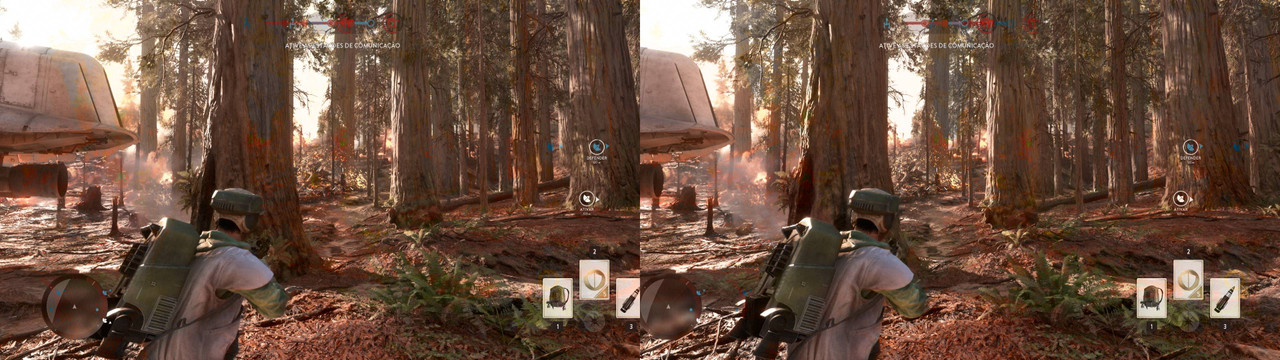

UB here, Thank u Rubini u hero!!!!!!
ReplyDeleteIs there any future fix for the laser shaders that still seem to have problems? Seeing a subtle glow shader that isn't converging correctly on the laser blasts.
ReplyDeleteHi mate, yes i will release an update these next days. But isn't for the laser shader...they work ok here. Can you send me a pic or a more detailed comment about this issue? Please post at MTBS forum here https://www.mtbs3d.com/phpbb/viewtopic.php?t=29641. Ahoy!
Delete