Fix update to version 2.1 on 2019-12-22 by masterotaku
***Note: This fix only works with the Steam DX11 release of this game. It cannot be used for the Microsoft Windows Store DX12 release***
Fixed:
- Lighting (global illumination, volumetric lighting, spotlights) & shadows
- Screen space reflections
- Fog and electricity effects
- Time ripple effects
- Bloom effects / lens flares
- HUD & 3D crosshair implemented
Updated on 12-22-2019 to verison 2.1 by masterotaku
Changes:
- Volumetric lighting (perfect).
Updated on 01-01-2019 to verison 2.0 by masterotaku
Changes:
- Volumetric lighting (close to perfect).
- Screen space reflections.
- Lighting clipping.
- Fog that was in 2D.
- Electricity in the generator of some enemies, which was in 2D.
- Added auto-convergence preset for cutscenes, and fixed lighting effects for all settings (no longer required for just highest settings)
Updated on 10-24-2016 to verison 1.2
-Adds compatibility for auto-crosshair to work on all resolutions
Previous updates:
1.1 - Reduces high performance impact of fix on some systems
Instructions
2. Extract fix contents to ..\QuantumBreak\dx11 directory
3. In-game settings:
- As you may already be aware, the "Upscaling" option actually has the game being rendered at a LOWER resolution than the display resolution you choose, and upscales it to that resolution (ie. renders at 720P when you select 1080P), so naturally that causes the game to look softer and have textures look a little blurry in order to increase performance a bit. Keep this off to have the game render at the proper resolution, however is much more demanding.
4. Optional - Nvidia 3D settings. When I disabled upscaling, in addition to lower performance, I also experienced some significant micro-stuttering. When I set these settings in the Nvidia Control Panel my stuttering disappeared:
- Anisotropic filtering: 16x (this wasn't for stuttering, I read that this actually improves texture filtering over the game's default)
- Maximum pre-rendered frames: 1
- Shader Cache: Off (I suspect this may have caused some texture glitches I was facing)
- Threaded optimization: On
- Triple buffering: On
- Vertical sync: Adaptive
5. Key presets. The following keys have been set up to do the following:
- F1: convergence presets.
- F2: HUD depth presets, mostly for subtitles.
- F3: depth of field toggle. Not disabled by default.
- F4: motion blur toggle. Not disabled by default.
Tools used / Special thanks:
-3DMigoto. Thanks to the entire team for this wonderful tool, with special thanks to bo3b with his assistance in tracking down a few crashes and errors
-masterotaku for updating the fix to resolve nearly all remaining issue
-masterotaku for updating the fix to resolve nearly all remaining issue
-DarkStarSword's auto-depth 3D crosshair
-Thanks to mrorange55 for sponsoring a copy of the game to the community which enabled me to work on this
-Thanks to DHR for his reporting of high performance impact of HUD fix and providing solution to problem
-Thanks to DHR for his reporting of high performance impact of HUD fix and providing solution to problem
-All the people at the Geforce 3DVision forums who helped with testing and feedback
Like this fix and want to show support & appreciation?
Fixes take a lot of time and effort, so donations are always welcome and appreciated! Paypal donations may be made to Paypal IDs: rshannonca@gmail.com & masterotakusuko@gmail.com



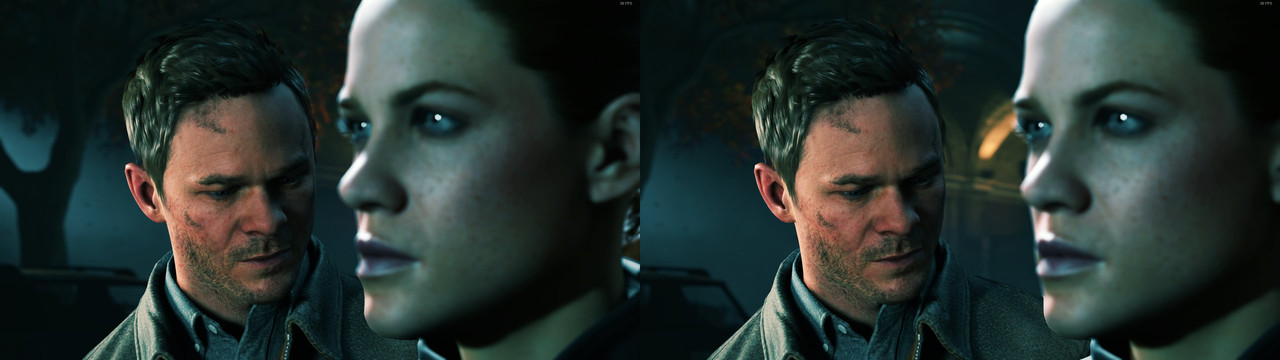
Fix is working fine for me but is there a way to turn crosshair off ? I want to use 3d vision laser sight only. Thanks for the fix.
ReplyDeleteYou're welcome!
ReplyDeleteNot sure why you'd want to use the 3DVision sight in lieu of the one in game, since I fixed the in game one to be a 3D crosshair and work the same way (adjusts to the depth of whatever you point it at), and also it only appears when you actually aim to shoot at something, whereas the 3DVision one is always on unless you turn it on/off, but you can try the following to remove it (can't guarantee it'll work or that other HUD items won't disappear):
In the file 83516430c63b7579-vs_replace.txt (in the shaderfixes folder) try changing the line "o2.x += adjust_from_depth_buffer(o2.x, o2.y);" to be "o2=0;" (without quotes).
Hi DJ-RK, thanks for the help. Well, as I said, the fix is fine but I didn't mentioned the crosshair was broken for me (2d). i was using 720p/3dvision than I change to SBS/1080p and the crosshair worked as it should. I don't know why this solved my problem, maybe you have a hint. Thanks again for the help
ReplyDeleteCould be that 720P uses some different shaders than 1080P. That's a situation I did not test, so thanks for bringing that to my attention. I'll look into that to see about supporting lower resolutions.
DeleteShould this fix work with every version of game? I have 1.0.118.7029 version, 3DMigoto starts properly (\ and ] shortcuts work fine, enabled shader hunting mode shows osd) but 3D Vision is broken and looks like without fix (http://imgur.com/a/dkkG7)
ReplyDeleteWindows Store version? Games from Windows Store cannot be fixed, Microsoft locks out all modders.
DeleteSteam version, DX11. 3DMigoto starts fine.
DeleteIt works fine with the latest version on Steam (just loaded it up and confirmed it's still working), however someone just reported on the Geforce forums that it didn't work with the newly released Geforce driver 375.90 (and also reported drivers 368.81 and prior didn't work either), so if you're not on driver versions 373.03 or 372.90, try downloading and (clean) installing one of these.
DeleteYes, that was drivers' fault. Thank you!
DeleteI just updated the fix to version 1.2, which specifically addresses this. Enjoy!
ReplyDeleteHello,
ReplyDeletethis Mod looks great but my problem is that the game (steam version) crashed every 10-15min.
i have a gtx 1070 and a i5 2500k. without this fix the game works.
i tried a older driver (372.90) but it doesn't help.
Yeah, unfortunately myself and a few others experience that same issue, but not everyone. What's more is that people were reporting the issue on the Steam forums, and they were playing in just regular 2D, so pretty sure it's not an issue with the 3D fix. I don't have a solution, but found it seems to affect me worse in earlier chapters 2 & 3 than later ones.
DeleteOk thanks for this Info.
Deleteu are right it's not an issue with this fix. I test it again in 3d without the fix and it crashed....in 2D it works fine.
Damn it's Looks so great in 3D :(
It's the worst port I've ever played. Horrible optimization. This game is amazing, but is one of the most poorly optimized games I've ever played.
DeleteThanks guys.(Especially DJ-RK)
This 3Dmod is fantastic. These settings are great (instructions [4],[6] Nvidia panel and Reshade preset).
My rig :
Driver 376.48hotfix, GTX 1080 SLI, windows 10, monitor Asus PG278q (2560x1440)
My ingame settings: 3D 60FPS
resulation : 1920x1080
Volumetric lighting: Medium
Screen space reflection: medium
Geometry level: Medium
screen space ambient occlusion: ON
shadow resulastion: High
texture resulastion: High
effects quallity: High
global illumation: High
anti aliasing: off
upsclaling: off
film grain: off
DarkStarSword fixed a problem on SLI systems, where it copies too much data on SLI systems and slows down a game. That is possibly what is happening here. Try running single card, as even a single 1080 ought to be able to drive this game well at 1080p.
DeleteNot supposed to matter at 1080p, but maybe. If that's it, the fix will need to be tweaked using the SLI fix, which shrinks the depth buffer data. Example usage: Witcher3
This comment has been removed by the author.
DeleteHi, I'm a developer but fairly new to 3d vision (I just got it yesterday :\) and it works awesome in Deus Ex and Walking Dead because I think those support 3d out of the box, but I cannot get it working with the fix above for Quantum Break. Is it because 3d vision is listed as not supported and I need to do something custom? All I did was paste the files to the dx11 folder and don't have 3Dmigoto (not even sure what that is) or anything else. Hope you can help and I will start trying to help out in this community as 3D is amazing from what little I tried over the last day and you seem all like such a tight community doing amazing things for each other for good gaming. I have the following setup:
ReplyDeleteCPU: i7 3770 3.4GHz
GPU: EVGA SC gtx 1070
RAM: DDR3 16 GB
Nvidia control panel: 8.1.920.0
Geforce graphics drivers: 378.49
Hope someone can help :).
So first question I have to ask is whether 3D is kicking in at all when you launch the game? If not then you are probably in borderless fullscreen mode, when you need to be in exclusive fullscreen (which is often just called "fullscreen). I can't remember if this game offered a borderless fullscreen option or not (pretty sure it did), but check in the display options for display/window mode.
DeleteThis comment has been removed by the author.
DeleteThank you DJ-RK. I was trying all sorts of things - figured out how to get access to the source code for 3Dmigoto (VS'15 has screwed that up BTW... only works on VS'13 which you probably know), installed some global regedit config keys, but nothing. My jaw dropped when your suggestion worked. Does 3d vision only work on exclusive fullscreen - is that why that works though?
DeleteHoping you can also help with three pro-tips/ tweaks so I don't go cross-eyed.
1) What's a good convergence for this game? Under 1 it was very bad, and 4 seems good, but I"m not sure?
2) Any idea whether it may just be my drivers resulting in the directed light sources being not centred on the light fixture game objects? They are not centred on the light fixture game objects and creating double light sources in each case in 3d vision. I've circled them in red: http://imgur.com/a/6WVi0
3) The "[", "caps lock", and "\" don't seem to work for me. I've tried pressing ctrl down first as well. Any idea what I need to do to make them work? Is this related to 3Dmigoto which I'm cannot tell if it has launched?
P.S. You guys are amazing. Thank you for responding so fast.
Also be sure to visit the 3D Vision Forum, where we mostly talk about problems and how to fix them. See this thread for this game.
DeleteThank you bo3b. I did see that first actually - amazing the many months that thread goes on and the many different things that were tried by different people like DJ-RK, Halifax, yourself, DHR, Pirateguybrush, and many others. Great that a steam version came out that runs better. Do you have to be a hex editor / encryption breaker to get at game code and make these fixes? I make Unity and U4 games,but I've never tried disassembling other peoples games - must be a nightmare if they didn't add comments. I want to start trying my hand at it this weekend.
DeleteYes, for DX11 games they must be run in exclusive fullscreen mode for 3DVision to work. DX9 games can be made to have 3DVision run while in windowed mode by changing a setting in the Nvidia driver profile for that game, but that functionality did not make it to DX11.
ReplyDeleteHere's the answers to your other questions to the best of my ability:
1) Depth/convergence settings is very personal thing. Some people live for the popout effect and will jack up the convergence and put up with the occasional cross-eyed experience, while others will avoid divergence at all costs and will choose to lessen the 3D effect accordingly. The only thing we can all agree on is 0 convergence is bad, because then everything gets pushed to infinity and therefore is in 2D. It's been a while since I played the game, so I couldn't really tell you what setting I used but if I had to guess, I probably played at around 2.5 or 3 with the convergence, and used the toggle button to go down to 1 during cutscenes.
2) No, I don't think it's your drivers resulting in the light bloom doubling (it's actually not doubling, it's in mono/2D, aka "at screen depth", it just looks like it's doubling because your eyes are focusing past it). That's actually one of the effects that I fixed, however it uses an advanced method which could have somehow gotten broken by one of the game's updates. This advanced method actually "borrows" a resource from the shaders related to shadows. I'm pretty sure I made it so that it didn't matter which shadows setting you chose, but maybe try changing the shadows setting under options and it might start working.
3) Now that's really weird, because if you installed the fix then those keys should just work. The \ and ] keys are kinda subtle (well, not really, but to the untrained eye they might be), so just to check if it works try increasing the convergence really high (so things start going through the screen) and then press the caps lock key, and you should see it change the convergence back to comfortable level.
1-2) Had to change depth to <10% and convergence at around 3-4 and the game finally showed it's true beauty in 3D with no double light bloom. I cannot unsee it - I'm starting to think VR has a long way to go before it's as good as 3D if it ever does, especially since the screens are not great for the headsets yet. Regarding changing shadow settings , tried all combinations of Med-Ultra of different shadow settings, but didn't work. Might just be my personal setup - I'll play around with it some more and let you know if I get a "aha!" moment with depth >10%. Either way got it working great, so really thank you for that!
Delete3) I'll definitely try this in a few days. Had to switch to dual 560s for now as my new 1070 was acting up and so swapping for 1080 while I'm at it (within 30 days of purchase.. not that rich). Will let you know in a few days when I try it.
P.S. Thank you for all the help. How do you prefer to be supported for your work with this mod? Would like to say thank you somehow in a tangible way.
Well, if you ask me the true beauty of 3D is at 80-100% depth (and sometimes beyond depending on your display. There are threads on the Geforce forum that explain how this is possible), which the lighting should not double regardless of your depth. I think I still have this installed, so I'll fire it up later tonight and double check if it's still working on my end, and if not see if I can do a minor update to fix it. I'll report back either way on that.
ReplyDeleteAs for providing a tangible form of thanks/support, I think the #1 way to do so is to get involved in the community and do what you can to help keep things progressing, which you seem keen on doing. You mentioned looking at the 3DMigoto source code, and if you're able to implement some additional features (particularly some of the features I've requested) that would make me happy beyond words. If you still would like to provide thanks in a monetary sense, then I accept Paypal donations which can be made at www.paypal.me/DShanz or by sending to Paypal ID: rshannonca@gmail.com.
Either way, thanks for your feedback and glad you're happy with the fix so far and this amazing technology (seriously, it singlehandedly completely rekindled my love for gaming).
Warms my soul to hear something like that. I've fallen out with gaming a few times, and I sometimes forget how amazing it is when you get an altering experience that changes everything. I think I know what you're talking about having gotten some awesome time in with Quantum break over the last day - I don't know how I didn't try this before!
DeleteDefinitely going to get involved. Started reading the tutorials on the GF forums and excited to get into shaderhacking, etc. soon and really understand this. I feel like I'm still searching through the dark though as there does not seem like a central guide that dispels everything about what 3DMigoto is and everything else you guys use. For instance I know something is definitely up with my setup as my convergence and depth settings keep setting back to 0 and 50 respectively each time I restart QB. And modifying the d3dx.ini does not seem to do anything in game to pick up the settings i want. And I'm sure Ctrl+F7 is not working (don't even see a mention of 'settings saved') so I tried enabling profile saving through GeForce 3d Profile manager and that failed too. Might not be worth you checking why I'm not able to use the "]' and "CAPS LOCK" features as you mentioned you were going to do as maybe I"m just not reading the ini file. Don't get it yet, but any hypotheses or a link to a good tutorial to get me going would be awesome in my hunt :). I'll DM you in the future if that's alright with you.
I've donated to your paypal - thank you again. It looks like it's a small world as we're in the same city ;).
The 3d depth hack breaks the game (shadows are all over the place) when the depth is above the original 100%. Even without it the game still looks awesome!
DeleteSorry, I got caught up in other projects and didn't get around to checking this sooner. I just loaded the game up, and the bloom lighting fix is still in place for me. If I crank the convergence up really high, then it does cause some separation. This is unfortunately as good as it gets for that, because that effect is really just a 2D effect added through post-processing, and I basically had to hack in the depth to place it in the correct location in 3D space, so it has it's quirks. I did add in a way to disable that shader all together, if you'd rather just do that. Read the instructions I provided in the blog post to do so.
DeleteAlso, thanks for the donation, and glad to know we've got another fellow Torontonian a part of our community! :)
This comment has been removed by the author.
ReplyDeleteHi DJ-RK, thanks for the fix, it looks stunning, I did as instructed and on my 2x1080s OC and 3930k OC @ 4.4ghz I get 25fps-30fps outside the university in the beginning of the story. My gpu utilizations are low. Is this normal at 1440p? thanks
ReplyDeleteSorry for delay, comment snagged in spam filter. No idea why.
DeleteFor low GPU usage, that is not uncommon using 3D Vision, because it can put the load back on the CPU, which cannot send commands to the GPUs fast enough. With SLI 1080, this can happen even at 1440p.
This comment has been removed by the author.
ReplyDeleteJust tested this again, and it seems to be working well. Win7, Driver 378.92. I did get one crash after leaving the building.
Deletenevermind, was my fault. I was forcing G-sync mode from nvidia pannel and this crashed the game when launching in 3d. Thanx anyway!
DeleteHi DJ-RK, thanks for your great fix. Another great Remedy Entertainment game - even better with your help. I couldn't stand the upscaling so I used the medium quality settings with Ultra Textures in conjunction with your recommended settings: Shadow Filtering - High, Volumetric lighting - Medium (set in d3dx.ini). It worked well on my GTX 1080 Ti, but I had a bit of trouble (surface illumination different for each eye) with the cause being Global Illumination Quality - Medium. After changing the Global Illumination to High, the problems were resolved.
ReplyDeleteGlad to hear of another satisfied customer! Thanks for pointing out the necessity for Global Illumination for others. I don't really remember that setting existing before... then again, it's been so long that I don't remember much at all about any settings in this game. Might be worth giving it another spin on my new monitor (Dell S2716DG) at 1440P on my SLI 1080 Ti's and delidded and OC'd 7700k that should hopefully be sufficient to power that additional resolution. Maybe, just maybe, I might now be able to fix those screenspace reflections that I wasn't able to before. I'm generally not one to replay games, but this one really stood out as a feast for the eyes, plus there's the incentive of playing through the different story branches (especially since *Spoiler Alert* we won't be seeing Aidan Gillen on Game of Thrones anymore so this will be the only way to catch more of his villainous schemes these days) so this one stands of good chance of getting another playthrough by me.
ReplyDeleteOh, and thanks for the donation (assuming the fact I received a donation for someone thanking me for this fix today is no coincidence)! :)
That Dell S2716DG is nvidia 3d vision ready?¿?
DeleteYessir, although I ended up returning it and getting an Asus PG278QR instead. Very similar panels in each, but I found there was a bit too much ghosting and definitely noticeable pixel inversion on the Dell monitor, and read somewhere on the GF forum that someone tried both the Dell and Asus and the newer Asus model (the QR model, not just older Q one) was a large improvement. I can definitely confirm that was also the case for me, so although it cost me a fair bit more $$$ the Asus was definitely the better buy.
DeleteThis comment has been removed by the author.
ReplyDeleteTen bucks on Steam Winter Sale? 3D Vision ready? Sold!
ReplyDeleteTruly incredible. I don't know what rock I was under when this came out. An awesome showcase for 3D Vision!
DeleteMany thanks for this great fix! This game really offers some amazing visual effects, doesn't make sense to experience all this without 3D Vision. Glad that I could ;)
ReplyDeleteso i used this mod, i wasnt having an awful time with the game but i wanted to see just how much better it makes things. But now it's totally broken the steam controller support. Got any idea how to re-enable that? If not i'll just remove the whole mod and deal as is. I'm a big controller player.
ReplyDeleteIt won't break controller support directly, 3Dmigoto is compatible with steam controllers. We can even support steam controllers on HelixVision. The d3dx.ini file for this fix does not include any controller overrides, so there should be no conflict there.
DeleteWhen game launches, you should still see the steam overlay come up as controller support.
Lots of moving parts, easy to break stuff. We've not heard of anyone else having problems with controller support.
Try running the game in 2D, and make sure you still see controller support. You can use uninstall.bat to remove the 3D Fix altogether, and test without any 3Dmigoto files.
Well it did. I just ended up uninstalling it all and reinstalling the latest drivers for nvidia. It was kinda a hassle cause the steam overlay wasnt even popping up. I'll probably go back and try it another time but atm it was just a hassle i spent 4 hours on XD
DeleteOK. Next time I won't bother wasting my time to try to help.
DeleteIt also removes support for the Stadia controller with Steam as well. I have the WoJ XInput premium drivers to use the Stadia controller with non-Steam games and it works using that.
Deletedoes this mod edit some game files? how can i completely uninstall this mod? there is some performance difference between installed uninstalled. i want to compare them.
ReplyDeleteYou can use the uninstall.bat file to remove every file added as part of the mod. We don't modify any of the game files, just override their functions with custom shaders.
DeleteDepending upon the game itself, the 3Dmigoto tool (via d3d11.dll file) can impact the performance.
WOW amazing and beautiful in 3d
ReplyDeleteHi, for me the game crashes immediately after I turn on 3D (or it crashes right away, if I setup 3D to be activated from the start). Has anyone else had this behaviour or an idea how to fix this?
ReplyDeleteJust tested this, and it was working OK here. First launch was weird, lots of flashing and a crash, but second launch seemed fine. 3D still looks perfect. Driver 452.06, Win10 21H1.
DeleteAre you running the Schwing hack? All DX11 games require it up to driver 452.06 where DX11 no longer works at all.
Hello Bo3b,
Deletethanks for your quick answer. I did use the driver 425.31, so no hacking necessary. (I only use newer drivers, if the game demands that for any reason.)
Anyway, I found the problem. I had HDR turned on in Graphics setting. To be more precise I had "Auto-HDR" on, which injects HDR to games that doesn't have HDR themselves. After I deactivated Auto-HDR the game didn't crash anymore.
(Also I think Auto-HDR is only in Windows 11.)
I still have another problem. When the fix is installed, Steam overlay seems to not work and with it my Controller is not working. That seems strange, I have not observer such behaviour on any other game. I will probably find some workaround for that, too.
It happens to me that I still haven't been able to get it to work in 3D. I have Windows 10 Pro with 425.31 drivers and an RTX 2080Ti
ReplyDeleteI follow the steps but the screen stays in 2D. It does like the initial feint and nothing. I don't know what to do really.