Today is International Stereoscopy Day, which is the celebration of the day that Sir Charles Wheatstone officially presented the first working stereoscope in June 21,1838.
This seems like the most fitting occasion to announce the release of a new 3D driver that is a replacement for 3D Vision for DX11.
Let's get into some details:
Wait, what? - It's a full replacement for NVidia 3D Vision for DX11 games. It will create 3D out of thin air. We are calling it geo-11 as it does create geometric 3D for DX11.
Who do we thank? - This was developed from scratch by one of our amazing developers, davegl1234. He did a clean sheet design, and started with 3Dmigoto to handle all the hooking and shader manipulation. It will therefore be pretty familar, because it follows the same install and use approaches. If you'd like to support Dave, please use his patreon.
Does it work? This is a work in progress. We'd consider this to be beta caliber. It's working in a lot of cases, and UE4 games are perfect. But there is still a lot left to do. It's going to crash, it's going to draw things wrong, it's not flawless. We've only really tested maybe 80 games or so.
What about HelixMods? The goal is to be byte-compatible with all of our current fixes. So it loads and uses any HelixModBlog DX11 fix directly, and will generate images that are nearly identical to 3D Vision. There are still glitches in some games, and it won't load in some others.
What about framerates? The performance is very good. Because this is a clean-sheet design, it doesn't suffer from the so-called 3-core bug. That means you can get much better performance in previously CPU limited games. In everything we've tested, it's higher performance than 3D Vision.
What about new drivers? It runs on current drivers, and in fact any drivers. It has no requirement for any NVidia software, and it has been shown to run on AMD cards.
Can I use 3D Vision glasses? You can. Up to driver 452.06 we have two different outputs, dx11 and dx9 NVidia DirectMode. Including a DX9 windowed mode. Any driver past that, you can use DX9 output as long as the game is in fullscreen mode. These modes require the 3D Vision Driver.
Will it be open-source? Current plan is to make it open source with a restrictive license so that it cannot be used commercially. We still need to work out some details.
How about projectors or 3D TVs? It also has SBS, TAB, and Interlaced output available, so you can select what your output device needs. Use TAB if you have the choice.
Can I help? Definitely. Do testing in whatever games you like, but please let us all know the results of your tests and what you tried. We'd like everyone to make new threads on mtbs3d.com, one thread per game. This will really help us understand and fix bugs.
What about suggestions? We'll have a post on mtbs3d.com for geo-11 itself, as general suggestions, requests, and recommendations. We are using mtbs3d forums because we want something that we can link to, and can act as documentation as we answer questions.
It's spring. Actually, we're doomed, right? No, no, this is a real thing, and we now actually have a future that we control.
Gimme, please! Absolutely. Above is a link to our latest build. Everyone is welcome to try it out on any game they would like. Please help us by providing feedback on mtbs3d.com.
1) Install the HelixMod fix. Download from blog post, or if you already have an installation that's working. Best to test that it's working, and game didn't break, or some other freaky thing. It's OK to use 3DFM/HelixVision to install and test this part.
2) Open geo-11 zip file, and drag in three files from the proper x32 or x64 folder that matches your game bitness. You want d3d11.dll, nvapi64.dll, d3dxdm.ini. Ignore other files and folders in the zip file, they are used when making new fixes.3) Edit the d3dx.ini file, and change force_stereo=2. That turns on the geo-11 code.4) Optional: change upscaling=1 in d3dx.ini if you need it for your setup. Like you would use this to upscale to a 4K TV but game runs at 1080p.5) Default output settings are to use direct_mode=sbs. For any 3D hardware that supports SBS like projectors, 3D TVs, Virtual Desktop, Big Screen. Use tab if you can, it's better quality because of no horizontal compression.
6) Using direct_mode=nvidia_dx11, you can use 3D Vision hardware. This mode required no later than driver 452.06, and requires 3D Vision Driver installed.
7) There is another output mode of direct_mode=nvidia_dx9 which will work on latest drivers. It requires 3D Vision Driver installed. That means 3D Vision hardware and frame-sequential output will work on 30xx cards because it won't require an old driver.
8) Latest version includes HelixVision support via the katanga app. It will require manual startup via command lines or shortcuts. 3DFM/HelixVision updates for one-click play are several months out.
- Stereo mode output type: direct_mode = sbs
- Separation: dm_separation = 80
- Convergence: dm_convergence = 3.0
- Hotkeys for changing 3D generated: e.g. [KeyIncreaseSeparation] Key=ctrl F4
- Frame rate display counter: show_fps_monitor = true
- Auto convergence setting: dm_auto_convergence = 0
- sbs
- tab
- sbs_reversed
- tab_reversed
- interlaced
- interlaced_reversed
- checkerboard
- checkerboard_reversed
- katanga_vr: Works on any VR headset using the katanga app from HelixVision.
- nvidia_dx11: Works up until 452.06. Fullscreen mode does not work.
- nvidia_dx9: Works on any driver. Mostly. Works best on 452.06 with upscaling=0. Any driver past 452.06 requires game to be in fullscreen mode.
- Interlaced and CheckerBoard modes added.
- All _reverse modes added, e.g. sbs_reversed, interlaced_reversed.
- BattleField 3 working in experimental 3D spoofing. No settings needed.
- Upscaling fixes.
- allow_platform_update=2 allows any SwapChain now. Helps 2022 Unity.
- Fix exit crashes for UE4 in nvidia_dx9.
- SyncInterval and Flags now available to override.
- Documentation for experimental regex modes.
- DX11 SwapChain and Present overrides now possible via d3dx.ini
- More compatibility with games, and fixing crashes.
- Improved nvidia_dx9 output working on more games.
- Experimental allow_platform_update=2 mode to not return errors to games.
- Added [Stereo] var to allow finer control over steroization.
- Fix overlay for nvidia_dx9 output mode.
- Crash fix for Walking Dead DE.
- Experimental async regex for stutters.
- Evil Within 2 shader, upscaling, mouse, resolution fix.
- New option allow_platform_update=2 for The Division crash.
- aspect ratio overrides that might help non-stereo textures.
- Crash fix for In Sound Mind, might help other Unity games.
- Set direct_mode=sbs as default. More compatible, best starting spot.
- show_fps_monitor=false as default, as some crashes are avoided.
- Added direct VR support with direct_mode=katanga_vr
- Force BackBufferCount=3 for nvidia_dx9 output mode.
- Klonoa Phantasy Reverie Series
- The Witcher 3: Wild Hunt
- Halo: The Master Chief Collection
- The Legend of Zelda: Ocarina of Time
- Serious Sam 4
- Serious Sam: Siberian Mayhem
- Final Fantasy XV
- PCSX2 (PlayStation 2 emulator, 184 games)
- God of War
- Dark Souls: REMASTERED
- Final Fantasy VII Remake Intergrade
- Days Gone
- Ori and the Will of the Wisps
- Ni no Kuni Wrath of the White Witch™ Remastered
- Dragon Ball FighterZ
- Dragon Ball Xenoverse 2
- Bloodstained: Ritual of the Night
- Final Fantasy IX
- SEKIRO: Shadows Die Twice
- Dark Souls III
- Dark Souls II: Scholar of the First Sin
- Ori and the Blind Forest: Definitive Edition
- UE4 games in general
- Batman Arkham Knight
- Borderlands 3
- Grand Theft Auto V
- Headlander
- Psychonauts 2
- Star Wars Jedi: Fallen Order
- The Outer Worlds
- The Witness - UE4

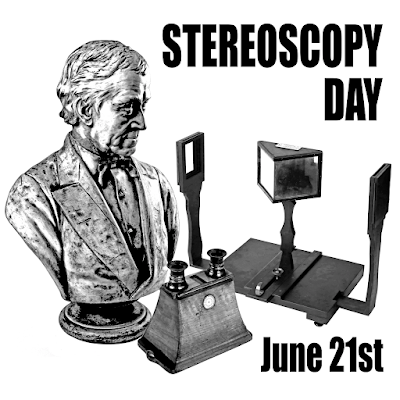





Is this to be used in tandem with helixvision or is it a seperate thing entirely?
ReplyDeleteSeparate thing entirely, but I'll be adding HelixVision support in a week or so. It's a general stereoscopic 3D solution and will work on any stereo hardware.
DeleteSo i understand correctly ? With 3D vision hardware Im limited to dx11 at 452.06 or dx9 and latest drivers.
DeleteNow i have hybrid hardware that can also be operated using SBS. My hardware accepts 3840x1080 Full SBS @60hz. If i just use
That mode i can run dx11 with latest drivers ?
To make clear. Using SBS mode i dont need to use 3D vision glasses and hardwsre at all.
Deleteis sbs for vr?
DeleteActually sbs is for sort of more general 3D, and can be used for a lot of differen output devices including 3D TVs, projectors, but also VR right now if you use VirtualDesktop or BigScreen or CompanionApp.
Deletedesktop+ is a free app that can do SBS etc. as well https://store.steampowered.com/app/1494460/Desktop/
DeleteDumb question here, if I use GEO 11 with SBS or Nivida3D vision mode, will the 3D effect be the same experience? I guess what I am asking is, will the 3D be better just using NVIDIA 3D Vision set up or will SBS mode with Glasses like the NREAL air be like the same 3D experience?
DeleteThe 3D effect generated by geo-11 is the same regardless of output mode. The SBS and nvidia_dx11 will look the same. However, the SBS is only half-SBS, so it will only have half the resolution of the nvidia_dx11 or katanga_vr modes. If the NReal glasses support TopAndBottom mode, that gives the best half-resolution results.
DeleteThis looks awesome :) I'm so thankful for people with the smarts and willingness to share amazing things like this with the community.
ReplyDeleteDoes this support head rotation, or is it a fixed position window? Thank you again for all of your hard work!
Hi Bob, does geo-11 support 120hz frame sequential output with newer drivers? Currently use an Optoma 35 projector with older Nvidia drivers/custom edid/dlp link glasses.
ReplyDeleteIt does support latest drivers using the dx9 mode. This mode is barely working at present though, only a few games are working nicely. It'll get better as we fix stuff. Goal is to keep our frame sequential hardware running via the dx9 output path, and allow us to use up to date drivers and video cards.
Deletewould it be somehow possible to implement an own frame-sequential mode (like the stereoscopie player got "software page flipping"), without the need to do it via the nvidia 3dv driver? then, I assume it will work more or less the same way like sbs and the same games should be supported. this would be a hugh improvment for all active shutter devices, because they get the full resolution per eye and not just the half resolution like in any other mode. furthermore the new optoma projectors like the UHZ50 did already reject sbs & top/bottom mode, so only frame sequential is still supported. of cause 3dv monitors, which only work with the pyramid and the 3dv glasses still need to set directx9 but all other shutter devices will get the best quaility and the best game support.
DeleteHi, can't find the link to download
ReplyDeleteIt's the line that says "geo-11 v0.6.6"
DeleteThis looks amazing, but could you please expand upon the "install like 3DMigoto" comment for those of us not familiar with it? (It looks like you just drop it in the folder with the game executable, but I'm not 100% certain.)
ReplyDeleteAlso, is there any way to toggle between a flatscreen and 3D launch short of uninstalling and reinstalling?
Once I work out how this functions I'm planning to test a few things...
Thank you, by the way, This is very, very cool.
Same anonymous person.
Delete...okay, got it working. Here's the instructions I worked out via trial and error.
0. Extract the zip file to a base folder.
1. Edit d3dxdm.ini in your BASE FOLDER. Change dm_separation to your IPD. (If you don't know your IPD, most adults are in the 50 to 75 mm range, and the median is 63-- you can probably trial and error your way through until you're no longer seeing double.) I'm not quite sure how to handle Convergence yet. Then set direct_mode to whatever you want (I was using SBS with Virtual Desktop for my test.) This way, these baseline settings will copy to all other games.
2. Copy (do not move, you want to leave a copy in your base folder) the contents of both x64 (or x32) folders to your game's folder (or other location, just not in the base folder.)
3. Edit d3x.ini in the game's folder. Find the [Loader] section. Set the target (and autolaunch, if you want, although games with their own launchers might need to eschew this) to the game executable's path relative to this file.
4. Run 3DMigoto Loader.exe, then-- assuming no errors-- launch your game if you didn't set up Autolaunch.
I tried it with an already-verified game. Now that it's working, I can actually test things. Tomorrow.
You are on the right track there. I added a list of steps that is similar to the blog post.
DeleteThe dm_separation is actually not your IPD, it's a percentage of max, which should always be 100%. But it's messy and confused because it depends upon the output hardware as to how many pixels that IPD max at 100% would be. On a projector on the wall, it's few, on a monitor up close, it's a lot. So, we let you adjust to your preference and let you go more than '100' if that works for you.
Convergence is whatever you prefer. For third person games it can be really effective to bring the character to screen depth, which gives a bit of popout. Our defaults for these might not make sense, it's all pretty new.
Generally not necessary to use the 3Dmigoto Loader unless a game behaves badly. Should be able to just drop in files, and double click game.exe and it will work.
@bo3b - Thank you for the very useful information. Could I ask clarification on this point please:
Delete"The dm_separation is actually not your IPD, it's a percentage of max, which should always be 100%."
what should always be 100%? and what is this max that you refer to?
Also, with regards to the x32 and x64 folders - is that related to the game being 32 or 64bit, or the OS?
Your IPD is the max that you personally can accept for delta between L/R, but when creating graphics there is not good way to know what that number is because it changes depending on output device. This is why NVidia had screen sizing, but it never worked well. You want to the max to be physically the same as your IPD, but computer wise it's calculated in pixels and vague, hence the % not being a great metric.
Deletex32/x64 is for bit wise requirement of the game being run. We work with x32 games too.
Thanks Bo3b, appreciated.
DeleteI'd also like to thank you, bo3b. (I wish I could go back and edit my comment, but I didn't bother to make an account so bah. XD) The extra info (and the fact that there are hotkeys that I missed!) is useful.
DeleteI'll be making a forums account and posting there when I have time to test out more. :)
Fantastic! I've just never been willing to pull the trigger on VorpX because of the cost, the lack of a chance to try first and the reportedly very manual product activation. I particularly like being able to build and mod software myself and I've been casting around for a framework for one or two VR ports. You have my attention!
ReplyDeleteJust FYI: My top picks for work-ons; F.E.A.R. and Battlefield 3.
DeleteDaym I thought celebration for new drivers working on RTX 3000 :'(
ReplyDelete? It is!
DeleteRight. Read it again. This brings dx11 game support to 30xx cards.
DeleteI understood the other thing. 30хх require later drivers than 452.06. In this case - there is no DX11 with 3DVision on 30xx cards (only direct DX9) or details above is wrong.
DeleteI mean geomery+3DVision+30xx+DX11.
DeleteRight. It works. I tested driver 512.95 and Black the Fall (dx11 Unity), and it was working my PG278QR. Using the dx9 output mode of geo-11. Of course it needs work to improve, but some games already work.
DeletePG278QR ? I just looked it up and it doesn't seem to be a 3d monitor, what am I missing?
DeleteLooked in the wrong place? PG278QR Swift is probably the best 3D Vision monitor still sort of available. 1440p
DeleteThank you SO MUCH for this! Amazing release, just amazing!
ReplyDeleteThank you very much Bob for this. I hope it this will be compatible with dx12 in the future if possible!!
ReplyDeleteI never understood why nvidia dropped the streocopy when it's great well setup
Delete(BU G)When I select "sbs_reversed" it actually displays in "tab" mode. Also I know this fix is for dx11, but when I chose sbs I can see 3d. Is this real GEO 3d or do I need to use "nvidia_dx11" ?
ReplyDeleteYep, that's a bug. We still have a bunch of stuff to do. Please add bug reports to mtbs3d.com though, that's going to be where we look for bug reports.
DeleteCan't get it to work at all.
ReplyDeleterelevant specs:
latest build windows 10
latest nvidia driver
rtx 3070 video card
Primary display is 4k 120hz (also tried changing to 60hz) with Gsync disabled
Secondary display that is connected, but off, is a VR headset, valve index (SteamVR is not running and the headset is not in a powered-on state, it's only connected to my PC)
Tried testing with borderlands 3 in a few different ways.
First, Launched the game without any fixes installed. Game boots and runs normally.
Next, installed the 3dfix from the blog. Game boots and I see the helper hotkey display menu that's part of the fix. Game renders normally without stereo 3d, as in this state there is no nvidia 3d vision driver or 3d vision hardware for the stock version of 3dmigoto to detect or hook into, nor is there a 3d vision I can toggle in my drivers.
Copied the files from geo-11's x64 folder on top of the existing fix, EXCEPT for d3dx.ini so the settings from the fix are still used. Game crashes on boot.
Tried changing a few settings in d3dx.ini including force_stereo = 2, what I believed to be all of the correct settings to enable upscaling, game still crashes. Ran uninstall.bat and deleted everything left behind in the target folder except for the game executable (the stock state of the game folder)
Next, tried installing geo-11 as a standalone item. Game will launch and can be heard, but no video renders. Tried changing all of the upscaling settings as appropriate, never gets into a state where video is rendering. Game can still be heard in the background and interacted with if you know where UI elements are at on-screen.
Here's a paste of the log from when geo-11 is installed in the recommended state (game specific 3dfix installed first, then the contents of geo-11.zip\x64 copied on top of it, EXCEPT for d3dx.ini)
Fatal error!
Unhandled Exception: EXCEPTION_ACCESS_VIOLATION reading address 0xffffffffffffffff
0x00007ffcb3f3183c d3d11.dll!UnknownFunction []
0x00007ffcb3f345e8 d3d11.dll!UnknownFunction []
0x00007ffcb3f2a5b1 d3d11.dll!UnknownFunction []
0x00007ffcb3f2e335 d3d11.dll!UnknownFunction []
0x00007ffcb3f3e656 d3d11.dll!UnknownFunction []
0x00007ffcb3f42968 d3d11.dll!UnknownFunction []
0x00007ffcb3f39b46 d3d11.dll!UnknownFunction []
0x00007ffcb401c5ed d3d11.dll!UnknownFunction []
0x00007ffcb40128cd d3d11.dll!UnknownFunction []
0x00007ffce9248e33 gameoverlayrenderer64.dll!UnknownFunction []
0x00007ff627d652e8 Borderlands3.exe!UnknownFunction []
0x00007ff627d6d0a8 Borderlands3.exe!UnknownFunction []
0x00007ff6281f50b2 Borderlands3.exe!UnknownFunction []
0x00007ff6281f609b Borderlands3.exe!UnknownFunction []
0x00007ff6281f6017 Borderlands3.exe!UnknownFunction []
0x00007ff6281f3b16 Borderlands3.exe!UnknownFunction []
0x00007ff6283e28af Borderlands3.exe!UnknownFunction []
0x00007ff6283e49d1 Borderlands3.exe!UnknownFunction []
0x00007ff6278c78f6 Borderlands3.exe!UnknownFunction []
0x00007ff6278c7a03 Borderlands3.exe!UnknownFunction []
0x00007ff628216a22 Borderlands3.exe!UnknownFunction []
0x00007ff628216aa8 Borderlands3.exe!UnknownFunction []
0x00007ff6279e2b9b Borderlands3.exe!UnknownFunction []
0x00007ff6279e05d7 Borderlands3.exe!UnknownFunction []
0x00007ffd166c7034 KERNEL32.DLL!UnknownFunction []
0x00007ffd17282651 ntdll.dll!UnknownFunction []
Crash in runnable thread RenderThread 0
As you are running it on a card later than RTX2080Ti, you need to use direct_mode = nvidia_dx9 in d3dxdm.ini
DeleteYou didnt mentioned that you have done this.
Please note that this feature is currently not 100 % working and still under development.
(same anon user here) : I tried nvidia_dx9 and experienced the same crashes. Sbs mode didn't work either, at least not for borderlands 3.
DeleteI have FFXV, so I went through the same steps. With force_stereo = 2 and nvidia_dx11 changed to Sbs, the game boots, the 3d fix appears to work, and the game renders in Sbs 3d mode as expected. Using VR companion app that's packaged with the reshade depth 3d shader, I could run the game in full screen and the companion app renders the game to the headset. Only experienced minor issues in the 15 minutes or so I had to test.
Convergence / separation settings in the fix ini (d3dx.ini) do not appear to be respected, nor do the hotkeys the fix attempts to assign to changing them work (at least, not the ffxv fix ones). The hotkeys for the geo11 ini do work, however.
Sometimes the game would switch between appearing in geometric 3d and appearing as a flat, side by side image. Sometimes linked to a cut scene playing, always happened in a loading screen. Unsure if this is a problem with VR companion app, the fix, or geo11, I can't really isolate any one element to test this and it's the only game I've been able to test so far that's worked for me.
Not sure what's happening there. As far as I know Borderlands 3 is working nicely. Might be an Epic vs. Steam problem. The crash you see there is in our dll. I think I'll add the pdb files so it's more helpful in the future. At a minimum we expect the SBS output to work on any driver, any card.
DeleteWould much rather have bug reports on mtbs3d.com as then other people who have it working or crash can chime in too. Almost no one will find this here.
I took the time to register on the forums. Twice, actually - my first account I signed up using hotmail, and the activation email never came. Second account I made with a gmail email received the activation link right away for. I posted a thread for Borderlands 3 with a bit more detail, and I posted a separate thread for FFXV, a game I did get to work using geo-11.
DeletePretty excited for the future of geo-11.
OK, good, thanks for making a mtbs3d thread. That helps us out especially because we can get info from every who tries it in one spot, and get benefit of more test coverage that way. One thing that comes to mind- try upscaling=0. We know it can cause problems, especially for dx9 output.
DeleteHey Bo3b! Since you got the Witcher 3 working, would you mind publishing your settings for Geo-11? I've tried to set it up myself but it's never as good as your settings (plague tale, god of war for example) :)
DeleteAll the best,
-G.
Computers can do goofy shit and things might work differently with a restart or reinstall of the game... I'll give testing borderlands 3 another shot after work tomorrow.
ReplyDeleteCongrats on your new venture, good luck in your future updates.
ReplyDeleteThis is amazing, and 3D is still alive.
ReplyDeleteThank you.
Observer did not work for me... the only i can see is a black sceen with green letters and sound of game...
ReplyDeleteNevermind. Finaly got it runing... but to play in VR heradset it will need a lot of twiking... i hope some one will did it in the future so ve just can copy his .ini file )))
DeleteHow did you get it running? I have the same issue with Evil Within, black screen and has sound. Using a Q2 on Virtual Desktop.
DeleteThe main thing is to change in d3ddm.ini direct_mode = sbs BUT in other .ini $\ShaderFixes\3dvision2sbs.ini\mode = 0
DeleteNo, you don't want to change that 3dvision2sbs mode, that's unrelated to geo-11. That mode is for a custom sbs shader that has been part of 3Dmigoto forever. It's used by people who need to convert normal output to sbs or other formats, but we don't need or use it in geo-11.
DeleteCongratulations to all and thank you devs for your hard work over the years! Hugs and kisses. no homo.
ReplyDeleteWill be waiting for HelixVision news for VR.
Nice to see something new and fresh! I have played 3D games for 7-8 years(3D vision and SBS) and I can't imagine playing without them.
ReplyDeletegreat new, thank you so much
ReplyDeleteahah you did it!!! news of the year!
ReplyDeletePlease support Helixvision~~~~~ 3dtv is old fashion and screen is too small compare to Helixvision. I want IMAX movie theater screen in VR so Helixvision is the future
ReplyDeleteHello, does it works with rtx 3xxx cards ?
ReplyDeleteYes, it works on my laptop with a RTX 3070. I wasn't able to install fixes of the games because I have Windows 11 and I couldn't install the "old" update/version of Nvidia, and it was mandatory for DX11 games. Now, with geo11, it works fine on my computer ! I can even play Rocket League in 3D AND online, when it says we couldn't anymore with the "old" fix. :D
Deletethat's a greats news!!! thanks for reply. I 'll finally be able to change my old card ^^
DeleteRocket League is going into SBS for me. But it's all eye bending and outta whack. Did you edit anything in the ini to make the stereo correct? I can change the separation and convergence but it still doesn't fix it to being a proper stereo image.
DeleteCongratulations.
ReplyDeleteThanks man, it's quite a scene.
DeleteFirst of all, thank you guys big time for your precious time and effort to revive 3DV on 30xx cards, NVIDIA fools don't understand the mistake they did to stop such technology.
ReplyDeleteGuys you have to mention in your guidance to extract the files from x64 folder and not from the GEO zip, that was confusing, I've been extracting the whole GEO zip into the game folder and nothing was working :) Until I found out that I must extract from x64 over the fix.
Now I have question, I have 3080 and I can't play any game until I change to direct_mode=nvidia_dx9 in d3dxdm.ini, does that mean I'm playing the game in dx9?
that's a greats news!!! thanks for reply. I 'll finally be able to change my old card ^^
DeleteInstructions on blog post have been improved. The dx9 setting is just for the nvidia output, and you use it if you are outputting to an nvidia monitor or 3D Vision projector. The games all run in dx11. I added a section describing the output modes.
Deletesomeone tested with watch dogs trilogy on rtx 3xxx ? Where is our fixer Hero Losti ?
ReplyDeleteYes, you tested it for us. :p Tell us how it does.
DeleteWow. Just wow.
ReplyDeleteNot only there's a chance of using 3D on 3xxx and 4xxx cards but also the performance in GTA V will be improved?
You, guys, are real rock stars to me.
(Insert Metal Slug's "Thank you!" sound sample here)
Thanks a lot!!!!! I tested Outer Wilds (making the fix now) and performance is much better!!!
ReplyDeleteHello and thank you. Quick question, will I be able to use this with the Oculus Quest 2?
ReplyDeleteWill work right now if you use sbs mode and VirtualDesktop BigScreen or CompanionApp. Will work from HelixVision in week or so I hope.
DeleteBrilliant!! Thank you
DeleteSorry, another question: Is there a way to set SBS mode to default for all games? Thanks
DeleteThank you thank you! As a 3090 owner the only games I've been able to play are those that natively output SBS which my LG tv can handle. I had a go with my Epic Store version of Kena and TAB mode, but the .cmd to launch that version complains I don't have the correct nVidia driver (using very latest). Without the fixes and just Geo installed it launches in tab successfull but then crashes after 10 secs or so.
ReplyDeleteTesting with MadMax with just Geo installed I can launch in tab and play in 3D at 4K60fps amazing!!!! However without the mod installed there are a bunch of shader errors. Thus I install the mod using 3dfxix manager, install Geo x64 folder (not d3dx.ini), update mod's d3dx.ini with force_stereo=2 and put tab in d3dxdm.ini and relaunch but I am now in 2D. Am I doing something wrong?
Thank you so much for this. It is incredibly exciting. Looking forward to sbs_reversed working :) as that's what my LG E6 loves.
Wanted to say I installed the God of War native Geo zip and was playing in tab for a few hours. Just amazing, amazing. I can't believe, having given 3D up since buying a 3090, it is now back in my life, I never dared to hope! Thank you SO MUCH! Managed to get 4K 60 using FSR and reducing some graphics stuff to high, like you'll ever notice, and it all looks pin sharp on my LG 55E6. In fact need to get back to it. Thanks again
DeleteHi, thanks for this. I got it working ok using the 3d Fix Software which is ace. I followed all the steps for using the 3D fix software getting zips from the blog. I have one question and one issue:
ReplyDeleteQuestion: What do I do with the geo-11 v0.6.6 Do I copy it in to the game directory after pasting the zip from the blog fix?
Do I then launch from the 3d fix software?
Issue: Every game I try seems to have a red hue and the 3D seems muddled, somewhat merged. I am using a RTX2070 Super, with Virtual Desktop in SBS mode.
Thanks again
I've recently improved the instructions, please check those. You have to do things manually, 3DFM is not updated.
DeleteI do not understend it, I am lost, it's beyond me - I just downloaded - the geo-11 - so do I need also some another software? is this geo-11 enough? - what exaclty I should copy into the game directory and where is the force_stereo line? - can not find? see this discussion: https://steamcommunity.com/app/1332010/discussions/0/3412056228815194394/?ctp=4
DeleteYou will never understand how much love I feel for you all right now...
ReplyDeleteThanks a lot!
ReplyDeleteI get a API-MS-WIN-SHCORE-SCALING-L1-1-1.dll is missing error. I'm assuming this is a dependency from Windows 10 and it doesn't work on windows 7?
ReplyDeleteThanks for trying it on Win7, we'd ideally like to support that as well. This is probably just a mistake, I don't think we actually have any Win10 dependency. I've added a bug tracker for us to fix this.
DeleteHarisuko reports it works for him on Win7 if he just drops that DLL into the game folder. He used one from Win8.
DeleteI'll start reporting my game results in here at comments section using RTX 3080
ReplyDeleteToday trying Alien: Isolation, used direct_mode = nvidia_dx9, game works perfectly.
How did you get Alien Isolation to run? I'm using a 2080Ti and would love to test that as well. With a Reverb G2 or via a BenQ W2700. A tutorial would be great. Thank you.
DeleteUsing RTX 3080 "Black the Fall" is working with direct_mode = nvidia_dx9
ReplyDeleteThe game may go not responding when starts for couple of seconds, just wait until it starts.
Using RTX 3080 "FLASHBACK" is working with direct_mode = nvidia_dx9
ReplyDeleteUsing RTX 3080 "HOB" is working with direct_mode = nvidia_dx9, but make sure you use files from x32 folder
ReplyDelete:( Using RTX 3080 "Layers of Fear" and "Layers of Fear 2" don't work properly using direct_mode = nvidia_dx9
ReplyDelete:( Using RTX 3080 "Middle-earth: Shadow of War" doesn't work with direct_mode = nvidia_dx9, [error: Failed to initialize renderer: Failed to create IDXGISwap Chain. 0x80070005 Access Denied]
ReplyDeleteUsing RTX 3080 "Observer" is working with direct_mode = nvidia_dx9
ReplyDeleteI'm trying to test geo-11 with GTA V but it doesn't seem to be working. First of all, I have an existing working GTA V setup with 3D Vision (emitter and ASUS monitor). 3D is enabled in the game. So, all I did was I copied the x64 folder contents into the GTA V base game folder, and then I set force_stereo = 2 in d3dx.ini. In d3dxdm.ini, I left direct_mode to the default nvidia_dx11. I do not have any helixmod fix installed. From this point I just launched the game from Steam. It loaded and it was basically just normal 3d vision. No performance improvement nor any visual indication that geo-11 has loaded. (This is my first game to test, so I don't even know what visual indication to expect.) I saw something in the forums about 'dm_game_3dvision_fix = 1' so I adde that to d3dxdm.ini, but it made no difference. Am I missing something here?
ReplyDeleteI should add that I'm using Nvidia driver version 452.06 and Windows 10 21H2.
DeleteThe DirectMode games like GTA5 are different setup. See the thread for the game on mtbs3d.com
DeleteThanks bo3b. I had already added those parameters specified in the thread. That was not my problem. After fiddling with it for hours, I finally got it to work. For some reason I had to uncomment (and set accordingly) 'target' and 'module' under the [Loader] section of d3dx.ini. Otherwise, geo-11 would not load at all and I just got normal 3DV. I really hope this helps someone.
DeleteAnd you used the external launcher? I can't explain that one, but the external mode may help in some scenarios.
DeleteIf by 'external launcher', you mean the '3dmigoto loader.exe', then no, I didn't even need to copy it to the game folder. If you meant how I launched the game, I was launching it by hitting 'Play' in Steam.
DeleteUsing RTX 3080 "Outlast 2" doesn't work with direct_mode = nvidia_dx9
ReplyDeleteUsing RTX 3080 "Prey" doesn't work with direct_mode = nvidia_dx9, however, 3D Vision gets enabled, but nothing in 3D
ReplyDeleteUsing RTX 3080 "Quern - Undying Thoughts" works with direct_mode = nvidia_dx9, but you can't see the menu or go anywhere from the first screen, it's not hang though. I think it's something with the game fix itself and not GEO
ReplyDeleteUsing RTX 3080 "Trine 4" doesn't work with direct_mode = nvidia_dx9
ReplyDeleteI will continue testing on the next GEO update hoping more compatibility with RTX 30xx
ReplyDeleteI cant figure out how to use it with Quest 2 Oculus\Air Link. Is it possible at all? SBS mode doesn't hook up.
ReplyDeleteYou need to run something on the quest to convert SBS into a real screen. It's just a driver.
DeleteUh, what? Quest has nothing to do with games running on my computer.
DeleteWhat about OpenXR support?
ReplyDeleteUh, what? OpenXR is an SDK, it doesn't do anything by itself. It has to run inside of an app of some form, and has no relationship to geo-11.
DeleteYes, it is an SDK to communicate with AR\VR hardware. Yes, it has to run inside of an app of some form. Just like geo-11 does.
Deletebo3b, Wow, this lit up the boards! Congratulations :-) Impressive Passion and Persistence! Amazing and Grateful, Sincerely, djb
ReplyDeleteI know, fun, right? Super cool to not be slaves of NVidia anymore.
DeleteThis is great news for the 3D community.
ReplyDeleteI tried to follow the steps to play Turok in 3D, but I couldn't get it to work, is there a more exact step by step guide? (some of the steps listed here are a bit confusing, like every step after 3, couldn't find the lines of code and stuff).
I'm using Nvidia 3D-Vision glasses, 1050ti, win10.
-TK
No, sorry, you'll need to experiment and play with the settings to get it working. This is just early work, so no one has time to make anything more detailed.
DeleteFor your setup, I'd recommend using driver 425.31 as simplest setup. I think 1050ti should be able to run that driver. Make sure 3D Vision is setup and running correctly, then follow the steps. Use the search option in text editors to find the pieces you need.
ok ill try again
Delete-TK
Hello!
ReplyDeleteI would like to know if Driver Windows 11 with DX12, then can I enable stereo 3D in Tomb Raider 2013?
Thanks in advance for the answer!
CsoGe
I think, I've found a bug in combination with my Oculus Rift S. I tried this with Witcher 3 and got correct stereo output. So I wanted to project that desktop with an app like BigScreen. But every time I put on my Oculus having Witcher 3 in foreground on my desktop pc, my Oculus gets confused and tries to display something (hour-glass) but stays black. I can not even go to my Oculus menu. When I close Witcher 3, everything is normal again...
ReplyDeleteRun BigScreen first so you can see what it sees, and also make sure it's all working.
DeleteThe most likely answer here is that you are starving the Oculus of GPU time, so it can't draw anything. Be sure that vsync is enabled for the game or somehow frame limited so that it doesn't generate frames you can't see.
Still doesn't work... V-Sync on/off, frames limited, started BigScreen first, then the game... That's really strange, because my oculus is getting black, when the game is in foreground/fullscreen (tested with Witcher 3 & Kena). If I open task-manager and keep the task-manager in foreground for example, everything runs fine again. I tried with BigScreen and Desktop+. But it's early development. Will try it some time later again.
DeleteMy 1080ti can use direct at 452.06_ mode = nvidia_ Dx11 runs geo-11. After installing 511.79, and 3D vision is installed through fix manager_ Driver, but cannot hack, causing 3DTV to be locked in the nvdia control panel, whether it is NVIDIA_ Dx11 or DX9 are both black screens, and only tab mode can be used.
ReplyDeleteThe geo-11 tab mode is different from the tab mode of 3dmigoto. The top picture of the screen will have the bottom picture with about 10 pixels vertical, which is equivalent to cutting the bottom 10 rows of pixels to the top of the screen, which is particularly obvious.Do you guys have the same problem?
Thanks a lot for the driver! Good to know that there is now an alternative solution to the debunk 3dvisition driver. I have tried both 06.10 and 06.24 version but cannot get the overlay to disappear. The key toggle does not work and editing the ini did not get me anywhere. Any suggestions?
ReplyDeleteHi, I would to know if Geo-11 is multi-threaded or single-threaded? Better have a maximum of cores or a fastest with less cores?
ReplyDeleteHi, I just added automatic geo-11 support into my (linux only) https://github.com/frostworx/steamtinkerlaunch tool
ReplyDelete(only git master for now).
When enabled, the latest geo-11 release will be downloaded, extracted and applied automatically for the launched game.
Alternatively the game starts directly in VR using vr-video-player
Minimal wiki is here https://github.com/frostworx/steamtinkerlaunch/wiki/Geo11
happy testing and reporting :)
Awesome, sounds very promising. If you get reports of problems, please let us know and we'll try our best to make it work for you.
DeleteAlso possibly relevant- I think that HelixVision should run under Linux+Proton, it's a normal Unity VR app using SteamVR. The reason that might be interesting is because using that for VR you can get full-SBS images from the games, instead of the default SBS or TAB.
Thanks a lot, bo3b! Last time I tested HelixVision with proton the program itself worked just fine, but dxvk was missing an important function (https://steamcommunity.com/app/1127310/discussions/0/3106889614412452696/?ctp=3#c3105766884434054003), so the game could not be rendered. I definitely need to test it again with geo-11 soonish.
Deletehelp me please to install it - I have N 1660 GTX (it doesn't support 3D drivers), -- I have no helix, no 3D Vision - I just donwloaded the geo-11 - and I need to someone tell me exactly what to do after that - should I extract it or not? - exactly what filex I should copy into the game directory - or should I copy just the folders as they are, where is the force_stereo - I can not fidn it -- I need more complex guide - how to install it - some video, or guide with pictures perhaps? - see the discussion at steam: https://steamcommunity.com/app/1332010/discussions/0/3412056228815194394/?ctp=4
ReplyDeleteActually I think your 1660 should work with older drivers and 3D Vision. Depending on release date is whether it can run older drivers, but as a Turing card it should work.
DeleteIf you can't follow the instructions on the blog post here, you might be best to just wait for things to be more finished. That list is complete and works, and is the same process we used for 3Dmigoto modding. There are hundreds of posts on 3Dmigoto you can find by reading and google. You might be able to get more help on the mtbs3d forums, or the 3D Vision Discord.
Stray is reported as working fine with geo-11 and the HelixVision/Katanga VR output mode. It's all modding, manual, and fiddly right now though.
thanks, I tried it - with the 3D fix manager - and it worked - I thought, that my card (N 1660 Super) can not even handle 3D driver - but it was installed sucesfully - it looks really great in Witcher 3; But again the guide for geo-11 is not OK/understable for me. - But now I do not need it, when the 3D fix manager is working for me - really super 3D effect - not like fake Vorpx or Reshade 3D.
Deletebut the Stray and some another games are not detected.
DeleteYes, both 3DFM and HelixVision are very out of date now and don't include profiles for the latest fixes. You can either add them manually to the apps, or you can install the game fixes manually.
DeleteBut I can not even run the Stray or now I bought FF 7 remake - it crash also - because I downloaded old recommended driver for Witcher 3 in 3D manager - and now I can not even start Stray or FF 7 remake - what should I do - I want to play FF 7 with the geo fix. some error about D3D device being lost.
DeleteI managed to get FF 7 work - but I am unable to create that ini file to to change some dynamic resolution - but game runs even without this - I updatated to the latest drivers to be able even run the game, gave there the: dx11, and copied the geo11 files into the game as writen at the game profile here in the game-list, and choose the top-and-bottom.
DeleteAt this point I just say: You don't deserve GEO11. Your previous comment says it all: "- I just donwloaded the geo-11 - and I need to someone tell me exactly what to do after that - should I extract it or not?" You are just too stupid and on top of that you don't respect the work of others behind this 3D solution which is on top of that UNCOMPENSABLE. But you don't even manage to read a little and inform yourself and rather scream for help....You people who want everything for free and act as if they paid money for it and now think they can demand something JUST PISS ME OFF!
ReplyDeleteAlone the creation of a HELIXMOD-BLOG post costs 15-30 minutes, even that you are not willing to invest to read what is written there.
Keep riding your bike, if you can do that at all....If not play ball or wilt yourself in the green, whatever you can...
.
:
.
it is not good guide for some one who can barly operate PC/Windows - today I tried to copy all filex from folder x64 into a game directory (the new Spider-man game) - I do not know if I did it right - it is not obvious from this guide - the game do not even start - so I used just Reshade Super Depth. But with FF 7 Remake - at the game list - I followed the more precise instruction and it works just fine.
DeleteI'll add the results of my testing:
ReplyDelete-GTA V does not work with nvidia_dx9 mode. The game doesn't start, but just crashes to the desktop.
-Days Gone does not work with nvidia_dx9 mode. The game doesn't start, but just crashes to the desktop.
I'm using an RTX 3080 with the latest nvidia drivers (516.59) and a 3D Vision kit and monitor, in Windows 10 64-bit 21H1. I had set all games to run in exclusive fullscreen mode before testing. I also have a functioning test case: Witcher 3 works just fine in nvidia_dx9 mode. I am using the latest geo-11 drivers 0.6.56 (but they also didn't work on earlier drivers).
Does the game quality the same in DX11 and DX9 modes?
DeleteThis is AMAZING news!!! I can't wait to try it!! 4K cyclops gaming doesn't cut it for me, and VR is cool for simming and what not but I much prefer THIS type of 3D gaming! THANK YOU brilliant people, thank you!
ReplyDeleteI love a combo of VR and 3D gaming. I stopped 3d gaming every sense I got my 3090, I even bought a 2080ti the other day just so I could get back to 3D gaming. As soon as the card came, I read about geo-11. I try it and it's working in some games, know I'm wondering if I should've bought it. If they continue it's progress, maybe not.
DeleteSame here, stopped 3d gaming when I got my 3090. I NEARLY pulled the trigger on a 2080ti myself, was going to try to run dual boot with it the same machine as my 3090. Is that what you did? I'm still tempted. geo-11 is working for many games I tried... but it doesn't look as good for me. Not sure why. Still, there's a couple games I really want to play that it isn't working with yet.
DeleteNeir Auto works as well as Darksiders 3. I'm using a LG OLED 3D TV.
ReplyDeleteI tried to copy all files from x64 into Spider-Man exe directory - but the game don't even start - message about some error - here should be better guide about it (as I already written) - so with Spider-Man - I use just Reshade Super Depth 3D.
ReplyDeletehow is it?
Deletegood, with small graphical glitches - mainly texts, and some halos - especially around spider web: https://www.youtube.com/watch?v=azWVTdUwLXc
Deletehttps://www.youtube.com/watch?v=HdefLz76g_I
Devil May Cry 5 works for me, LG 3D tv
ReplyDeleteOvercooked 2 worked great. Using an LG 4K 3D TV and a RTX 3080. Thanks for bringing 3D back, and keep up the good work!
ReplyDeletehello, first, thanks for geo11 it's absolutely mindblowing to play all those games in VR, thanks for making this possible, i have a question about unsupported games, when i copy/paste the geo11 latest dll files and ini where exe is located and start the game, i dont know how to remove the green infos on top and bottom of the screen when the game is running, on top the one with "skip" and bottom "separation and convergence" i tried shift+f6 but it doesnt work, i looked into the ini files but could not find the line, any help would be much appreciated, and thank you again for all your work, you are amazing and make gaming so much better !
ReplyDeletebtw it's for a unity engine game, sir whoopas.
Deletelooks like by default geo11 is released with hunting=1, settings it to 0 removes green overlay.
DeleteMad Max is working with with 3D fix managers original fix d3dx.ini set to force_stereo=2 and d3dxdm.ini set to tab
ReplyDeleteLG60uh8500 4k hdr tv using acermod uh8500 edid override rtx 3070
4k 3d is back!! Thanks so much this is awesome!
i can also confirm resident evil 2 is working on steam. just right click the title and go to properties and under beta a select dx11_non-rt and allow it to reinstall then continue to install the 3d fix and geo-11 as recommended in the above instructions. set ambient occlusion to HDAO
DeleteIs someone managed to work Need for Speed Payback?
ReplyDeleteI have a 4k projector, with DLP capacity, displaying 3D 1080p@24Hz~ tried (direct_tab) Jedi Fallen Order and Observer System Redux. 3D kicked in alright, but never could find the right separation/convergence combo for good 3D gaming. Observer is bit better, with serious ghosting, but the 3D effect looks very nice. Jedi is just completely whacky when above 0 separation.
ReplyDeleteHi, a quick question and hopefully I get a quick response lol, I have RTX 3050 and 3D Vision Kit with IR emitter, will this work on a 120hz display because I read somewhere that you need older gpu drivers with 3D vision IR emitter to work but older gpu drivers don't support rtx 3000 series video cards. for both openGL and DX games btw
ReplyDeleteThank You!
Hello. I tried to run Witcher 3 in Dx9 mode as it's only way to run it on rtx 3080 (452.06 does not support ampere). I did follow instructions, change direct more to DX9, but I still get error message "Failed to launch game in stereoscopic 3D mode as your currently installed video driver is not compatible to stereo 3D for DirectX 11 games. " So do I get it right that some games like Witcher 3 cannot be pushed to be ran in DX9 mode? If so, I am doomed to keep my old GTX1080 Ti just for 3D Vision gaming.
ReplyDeleteThe uninstall.bat does not work for Everspace 2 on steam. due to special characters in the path. F:\SteamLibrary\SteamApps\common\EVERSPACE™ 2\ES2\Binaries\Win64
ReplyDeleteWhere can I download the current version? Not just 0.6.56 from here. In some games fixes from here, there are already newer version of geo-11 driver. And as far as I know geo-11 is open source or? I can not find the corresponding github or sources in general... Could I have a link to the sources?
ReplyDeleteI have the same question. The latest is apparently v0.6.82 and there is no way to download it.
DeleteHey guys, I was wondering if you have considered to move the 3d godness to the world of VR? Like I would be fine if there was only a panel rendered like a virtual monitor that is 3d capable. The stereoscopy is build in at any of the headsets so it feels like a natural fit. Just wondering if there is any future that doesnt rely on having access to old hardware.
ReplyDeleteDid I understand correctly that older and newer graphics cards 30xx with 3D Vision and all drivers are supported? I use a 2080Ti but the 3D Fix Manager shows that you have to install the graphics driver 452.06. So how exactly does the new geo-11 3D driver work?
ReplyDeleteHello guys, I am a big fan of 3D Vision since 2012 (Trine 2). Thanks for all the hard work, you are the best!
ReplyDeleteAlien: Isolation with geo-11+v0.6.56 works very good in direct_mode = nvidia_dx9. FPS good
I also tested Geo11 + Katanga VR in Dishonored 2, God Of War, Resident3_dx11_non-rt. All these games works on my Oculus Quest 2. Just awesome
My specs: RTX 2060 with Nvidia drivers 527.37 + 3D vision driver 425.31 (installed by 3dfm), 3D Vision display Acer XB272. Windows 10 Home 64-bit 21H2 19044.2251
Hi Reynevanie, did Resident3_dx11_non-rt work with nvidia_dx9??? so i guess you talking about the re3 remake? which geo version did you use? combined with the 3dfix files from this forum? could you please upload your fix files for re3 remake?
DeleteHi. Unfortunately, it doesn't. Re3 remake doesn't work on my 3D Vision monitor with the latest driver and nvidia_dx9, only on Oculus Quest (direct_mode=katanga_vr).
DeleteAlien: Isolation is the only DX11 game I could play on my Acer 3D monitor (with Geo11 and nvidia_dx9).
I tested a lot of games and many of them work on SBS/TAB or Katanga mode but not with nvidia_dx9.
Thanks for your reply. There shoudl be something like direct_mode=frame_sequential to support best resolution for devices with native shutter 3d. by the way God of War will also work with nvidia_dx9.
DeleteHello! Interlaced output does not work for me in Witcher 3. I only get a number of horizontally aligned side-by-side images (up to four), or four quadrant images, or even up to four vertically aligned images, yet. Can you help me with setting up?
ReplyDeleteI have enabled 'include = ShaderFixes\3dvision2sbs.ini', set '$\ShaderFixes\3dvision2sbs.ini\mode = 6' in d3dx.ini, did same in user ini, and also tried global persist $mode = 6 in 3dvision2sbs.ini.
But the closest result I could get was a fullscreen image with a ghosted image, but the ghosting was not vertically interlaced, but offset to the right.
You can disable the overlay/hud with the Sep and Conv values by pressing the Numpad 0 key (make sure the numpad is active)
ReplyDelete*actually toggle, that is, disable and enable
DeleteDirectX 11 sometimes can be forced in a game: just launch the game with "-force-d3d11 -d3d11 -dx11" arguments. There is a chance this will just work.
ReplyDeleteHello Gyus, i maybe have a strange question. Would Geo-11 maybe support Red-Cyan Analglyph output someday? Because it would be awesome to play 3D on the go with the Steam Deck. I know i would have to put Windows on it but that could be on a SD card. And i believe Games like Ori and other not so perfomance hungry games would run very good on it. It really would be a blast if Geo would support it. Or is it impossible to even think about Anaglyph support?
ReplyDeleteGeo-11 v0.6.109 https://www.mediafire.com/file/z7xd1bg88l3i7r3/geo-11_v0.6.109.7z/file
ReplyDeleteFollow up question on anaglyph output, does this do that?
ReplyDeleteOK, this is crazy amazing. I recently bought the Nreal/Xreal Air glasses and with them managed to play 3DS games with Citra in 3D on the Steam Deck as well as 3D Vision on my PC. I would have loved to be able to play PC games in 3D on the Steam Deck too but of course, no Nvidia drivers there. Yesterday I found this blog post and tried the g-11 drivers with Witcher 3...on the Steam Deck...with Xreal Air glasses. It works out of the box!! I just put d3d11.dll, nvapi64.dll, d3dxdm.ini and d3dx.ini into the x64 folder, activated the SBS mode on the Xreal Air (you will need the latest firmware update and press and hold the brightness + button) and run the game, that's it. There's something off with the aspect and the shadows apparently and but this is honestly all I could have ever hoped for. Portable 3D full HD PC gaming! Thank you so much! I gotta go tell reddit.
ReplyDeleteI also have the Airs. 3d mode in finicky but I got it to work. You have to make a Nvidia custom resolution 3d resolution while you are in 3d mode on the Airs. I made 3840x1080, 3840x2160 and 2560x1440. Also in need to enable upscaling in geo-11. I noticed that some games like Jedi Fallen Order and Days Gone need you to use various resolutions before it looks the correct aspect ratio. Just experiment until it looks correct. The 3d is the best I've ever seen, not to mention a projector sized OLED image.
DeleteI've now tried running Alien: Isolation with geo-11 on the Steam Deck and it works! However, the aspect ratio is still wrong. I tried running with custom resolutions but nothing seems to work. I also tried the geo-11 upscale feature but the game freezes right at start with a black screen. Has anybody any suggestions?
ReplyDeleteGot it working now. Crucial steps being:
Delete- switch to windowed fullscreen in-game before activating upscale
- in Steam properties set Compatibility to use Proton Experimental
- set the upscale resolution to that of your device (eg for Xreal Air: w=3840 h=1080)
- set in-game resolution to half sbs (eg 1920x1080)
- in d3dxdm.ini set dm_convergence to 1.0
Tried out geo-11 and have this annoying problem with discoloration, blacks are rather dark red and whites appear as turquoise. The problem is general (not game specific) has anybody experienced this issue? Could it be a bug or am I doing something wrong?
ReplyDeleteAnd I mean in SBS mode!
ReplyDeleteIs anaglyph mode supported? It would useful for those of us without a 3DTV also on Steamdeck and other handhelds.
ReplyDeleteI have my Quest 2 connected to my gaming laptop with a cable and I've been trying to play Klonoa in it (my first attempt at using the downloads found here) but I've been having a problem. 🥺
ReplyDeleteI downloaded the zipped files and have them installed in the game's folder. I open both the Virtual Desktop app and the SteamVR app on my PC, then put on my Q2 and open Virtual Desktop there. The game isn't listed among the few that appear in Virtual Desktop; I use the SteamVR app to navigate to it in my library and then try to run it.
The game runs, and appears split into (half-)SBS on my PC and in my Q2. The left eye and right eye images aren't being combined into a 3D image in the headset.
I tried downloading and installing NVIDIA 3D drivers from their website (just in case, although I knew it probably wouldn't help or be necessary since I can already play other VR games in my Q2).
I tried downloading and running Bigscreen to try running the game from that app, and that didn't make any difference.
I feel like I'm missing something or maybe I'm doing something wrong/not doing something I need to, but I'm not sure what it is. 😢
Once you've got it running and can see the SBS in Virtual Desktop, you just have to do the last step of telling Virtual Desktop to show the image as 3D. I can't remember the key to use offhand, but it's something like pressing F7 or something to put it into 3D mode. Look at the interface tips for VD and you'll find it.
Delete(as noted, you don't need 3DVision when using SBS) BTW- a better result is to use TopAndBottom format, because you get full width instead of half width. IIRC VD also supports TAB.
Thank you! F7 didn't work, and I couldn't find information about what keyboard key can be used to toggle the 3D, but while looking online I did find that if you have it in SBS and then point and click the trigger below the virtual movie screen while in the VD theater room, it will pop up a menu that makes the 3D display options appear. After choosing the appropriate option, it then combined the images, but I still had to go into the "d3dxdm.ini" file and adjust the IPD from 100 down to 45 (after experimenting with several different numbers) because the left and right eye images weren't syncing correctly.
DeleteI also realized I needed to run the game directly from the normal Steam software instead of even opening SteamVR at all, because as far as I can tell, SteamVR doesn't offer the 3D/SBS/TAB options, and furthermore, having it running interfered with my being able to use my regular game controller. Figuring things out was frustrating and tedious for awhile, but now I'm loving this. The game looks amazing. I'll add some of this info to its page here in case anyone might find it useful.
I really hope to experience dead space remake in vr. 🥹
ReplyDeleteThanks for this! I got sbs and tab working and although tab does look better, I seem to remember when using 3dtvplay on my projector with an rtx 2028ti it looking much better, am I right? Is there a way to get whatever type of 3d that 3dtvplay used working on newer graphics cards?
ReplyDeleteSorry if this was answered somewhere else, but I didn't see it anywhere... Looks like this enables compatibility with modern graphics cards (and many thanks for that!) but does it also enable compatibility with modern monitors? As in, can I use this with 3DVision active shutter glasses on more or less any modern 240hz refresh rate screen?
ReplyDeleteReally delighted you're keeping this tech alive, BTW! Thanks so much!
No, that's a different problem that geo-11 cannot solve. Monitors that run at 240Hz are not sufficient to give you a good 3D experience. What you need is a short pulse of light to avoid visual crosstalk, and the 240Hz is just a refresh rate gimmick. You need a TN monitor for fast enough pixel transition times.
Deletegeo-11 does have other output modes like SBS, TAB, and VR headset though, if you have other 3D capable hardware. If that's all confusing go to mtbs3d or the Discord to ask further.
Late to the party (as ever) :-) - this sounds amazing - but a quick question...I have a RTX 2070 - and am using 3DFM (which is where I read about this driver) and 452.06
ReplyDeleteIs the later-than-452.06 driver specifically for RTX 3000 and 4000 cards - and not for 2000 series?
With 2070, you'll have best luck using 452.06. Later video cards like 30x0 and 40x00 cannot use this version. Later drivers mostly work with geo-11, but the 3D Vision output modes can be glitchy. Hence why 452.06 is better when possible. You can use later drivers with 2070, but some games may not work in 3D Vision hardware. If you use VR output, or something like SBS, any driver will do.
DeleteMany thanks indeed, Bo3b
DeleteReally appreciate this. Allowed me to upgrade to a 4090 and not give up 3d. So far every game except one I tried worked great to transition over to geo11 (gta5, batman ak, sw battlefront 2) only game that I can't get to work well is battlefront 1 (dice 2015). Shadows, some models, and effects are way off. It is an older 3dmigoto fix. Any idea how I might be able to resolve this? Thx!
ReplyDeleteHow come geo 11 uses 452.06 as the last Nvidia ED driver was 425.31
ReplyDeleteSchwing found a way to hack the driver to keep 3D working. We thought we'd be able to use that longer, but Nvidia destroyed DX11 path shortly after that. 452.06 actually runs better than 425.31, it's more debugged, works better, and is more reliable, as long as you enable the Schwing hack either globally or per-game.
DeleteCan someone explain to me how I can start The Callisto Protocol with Geo11 in Frame Sequential? I want to play it with my new Benq TK710 projector.
ReplyDeleteIt supports 1080p120Hz resolution in Frame Sequential.
If I start the game with 3DTV Play then only the resolution 1080p24Hz is supported which is unsuitable for games and 720p60Hz.
I have set 3DTV Play and Frame Sequential in 3D Fix Manager but I am still doing something wrong. I have also downloaded the Geo11 driver: geo-11+v0.6.56
From the x64 folder I copied the files nvapi64, d3dxdm and d3d11 into the folder where the game is located.
I hope I get your support.
Thank you.
The only frame-sequential support we currently have in geo-11 is either nvidia_dx9 or nvidia_dx11 output modes. The nvidia_dx11 output mode only works on drivers up to 452.06 where NVidia destroyed the code path. The nvidia_dx9 output can work in principle on current drivers, but is fairly buggy and it may or may not work here. The mapping from dx11 graphics to dx9 is complicated because dx9 is much more primitive, so there are not always possible mappings.
DeleteLast fully supported and working video card is 2080ti. Anything past that is troublesome because nvidia removed dx11 frame-sequential support. If your projector has other input modes, like SBS or TAB, you can use those successfully with current cards.
Maybe I asked the question wrong. I'm using a 2080Ti. The Callisto Protocol is a dx11 game. I would like to know how I can now play it in Frame Sequential. I have Geo-11 version 6.56, 6.72 and 6.90. Should I always use the latest version 6.90? Which files do I need to copy from the x64 folder into the game?
ReplyDeleteDo I need the 3D Fix Manager to start the game with Frame Sequential?
I need instructions on how to proceed. When I activate 3DTV Play, only 1080p24 and 720p60Hz are supported, but I want to play the game in 1080p120Hz. 3DTV Play must be activated in order to use Frame Sequential or does it also work without 3DTV Play?
I hope my question has been understood and someone can help me.
Hello,
ReplyDeleteI have bought a new graphics card. A 4070Ti Super. I tried to start the game Skyrim on my 3D monitor. I opened d3dxdm and selected nvidia_dx9. When I start the game, an image opens every time (NVIDIA 3D Vision photo display 1.2.1) And the game starts in the wrong 3D mode. Then I tried to install the graphics driver 452.06 but it failed.
Can anyone tell me what the problem is?
The last video card that works with 452.06 was the 2080ti, so you won't be able to use the older drivers. The 3D Vision Driver itself can still be intstalled on latest drivers, and will work for dx9 games and sometimes for the nvidia_dx9 output mode of geo-11.
DeleteIn the game notes, masterotaku states that nvidia_dx9 mode should work for Skyrim. If you can't get it working after experimenting, you should ask for help on the Discord.
Hi bo3b, I got it to work yesterday. I reinstalled the graphics driver and 3D driver then it worked again. The IR emitter driver was also important: NVIDIA - USB - 9/16/2016 12:00:00 AM - 6.14.13.6904
DeleteBut I have a new problem:
I tried to start The Forest in 3D. If I want to use SBS then the desktop resolution must be set to 3,840 x 2,160 pixels. If I select 1080p or 720p then the game starts automatically with 120Hz.
If I start the game with 1080p or 720p then 120Hz is also activated at startup.
I had to start CRU and remove the 120Hz resolution.
Does anyone know a solution to this problem?
where can i find the ir emitter deiver?
DeleteI have connected the IR emitter and the driver was installed automatically by Windows 10.
DeleteYesterday I tried to start The Forest with Geo-11 6.90. It was not possible to get a good 3D picture. I would be super happy if someone could tell me how this works.
ReplyDeleteI copied d3d11, d3dx, d3dxdm and nvapi64 into the game directory.
I have changed d3dxdm: direct_mode = tab
Is there anything else I need to consider?
I would like to play The Forest with Geo-11. I have a 4070Ti Super.
ReplyDeleteI have installed the 3D Fix and copied Geo-11 (d3d11, d3dxdm, nvapi64) into the game directory.
When I start the game I get this message:
"The game launch failed because the game has not yet been marked as compatible with the new Geo-11 driver.
To launch this game, you must either edit the game profile and flag the game to use the Geo-11 stereo driver or alternatively install the GeForce Legacy drivers v.452.06. Please note that installing legacy drivers will only work if you have a GeForce RTX 2000 series card or older."
When I remove the Geo-11 driver I get the same message.
It works now. I forgot to open the d3dx file to change force_stereo to 2.
ReplyDeleteBut after that the game still won't start from the 3D Fix Manager. This is probably normal or not?