Greetings Programs,
I have a fun fix here that works pretty good out the box. I had ran a mod called Killer
App Mod for Tron 2.0. I had found it worked well when running the dgVooDoo 2 and in a Katanga window with a Reverb G2 VR Headset.
Now this should work with other 3D solutions but I have only tested the Katanga_VR Mode and a G2 VR Headset. but with it being converted to DX11 it should work on most all solutions I would hope..
But before we get started you can get the Game on Steam I think also GOG.. The Killer App Mod can be found by going to this Guide page on Steam:
https://steamcommunity.com/sharedfiles/filedetails/?id=325088441
The guide on Killer App Mod site cover most of the issues you could run into but I am not going to cover that here, just read the guides and mod website for help. but if you do have a question I will try and help.
Now, All I did was install Tron2.0 then downloaded the patch and then the killer app mod and installed them. I will supply the shortcut I used for Katanga, I use Helixvision so I am not sure if you need that or not to get the Katanga app??
But Helixvision is only like 5bucks and well worth the cost. Not sure if you get 3DFM if that comes with the Unity App Katanga??
But without further ado here is the Katanga Shortcut target line dont forget you may need to purchase Helixvision, and if you put the game into a different location you will need to change the shortcuts Target line to where you installed. here is an example of the target line:
C:\Games\Steam\steamapps\common\HelixVision\Tools\Katanga\katanga.exe --game-path C:\Program Files (x86)\Buena Vista Interactive\Tron 2.0\Tron.exe --launch-type DX11Exe
So you would insert your Patch and install where Tron 2.0 is like above from here C:\Program Files (x86)...... or if you just want to make your own Shortcut from Bo3b Himself..
https://www.mtbs3d.com/phpBB/viewtopic.php?t=26326
Also, here is a link to the dgVooDoo 2 website:
http://dege.freeweb.hu/dgVoodoo2/dgVoodoo2/
here is a link to the Geo 11 fix which includes dgVooDoo2 if you need to manually install it. I will also include the folder for Helixvision.
https://nephilim3d.s3.amazonaws.com/Tron+2.0+Geo-11+3D+fix.7z
here is the Helixvision folder. just put it inside the fixes folder where you installed Steam/Helixvision at:
https://nephilim3d.s3.amazonaws.com/1254.7z
Well it is a fun game and I am gonna try some MP hope to see you on the inside. if you have any questions let me know..
Donations welcome jlaf2112 AT Gmail Dot Com
Thank you
Nephilim

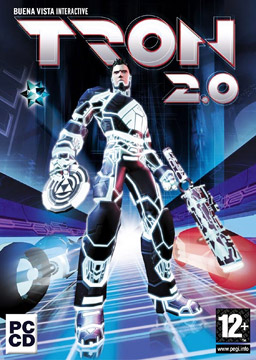
I try to run it but get Client MFC Application hang when running the game.
ReplyDeleteI can now get the game to load but it will not do 3d. I am using a 3dvision monitor and have the d3ddxdm set to nvidia_dx11 mode. What am I missing?
ReplyDeleteThis comment has been removed by the author.
ReplyDelete; nvidia_dx9 - works on latest drivers. Requires 3D Vision Driver. Requires game in exclusive fullscreen.
ReplyDelete; nvidia_dx11 - works up to driver 452.06. Requires 3D Vision Driver. Requires game in windowed mode.
what vid card and driver are you using??
Thanks for replying. I couldn't get it to work so I just played it in Dx11 CM mode. I know it's something I probably did wrong with Geo - 11 but I've already completed the game in cm mode.
ReplyDeleteStarting the game with geo-11 nvidia_dx9 results in immediately crashing back to desktop without any error. I did everything in the instructions except that I'm not using Katanga. Other geo-11 games work fine for me. (I'm using 3dvision on driver 452.06)
ReplyDeleteI got the game to run using nvidia_dx11, and the 3dvision emitter engages (I had to use force_stereo=1 to get the emitter to engage at all). However, the game is still rendered in 2D!
DeleteTo use geo-11, you need force_stereo=2 to activate it, otherwise it falls back to 3Dmigoto. You also need to have the d3dxm.ini file with direct_mode=nvidia_dx11, assuming you can run driver 452.06. The nvidia_dx9 mode might work, but is not reliable.
DeleteIf you aren't getting stereo, try setting direct_mode=sbs to be test if it's all installed and working. That removes the nvidia driver and output weirdness.
Ok, I switched back to force_stereo=2.
DeleteI tried sbs. It works fine - there are side by side renderings when starting the game. However, when I switch to nvidia_dx11, the game starts in plain 2D, and also the 3d emitter doesn't engage. I do see the geo-11 fps counter in the upper right corner, and the dgVoodoo watermark in the lower right.
I tried enabling the driver hack but it doesn't change anything.
God of War, GTAV, Days Gone, etc are all working fine with my current setup (in nvidia_dx11 mode).
OK, that sounds like it's 90% of the way there. Especially because other games are working, it's not a driver problem.
DeleteMake sure that the game is doing exclusive full screen, I don't think windowed mode will trigger the nvidia_dx11 to activate. I'm not sure how to ensure that happens with dgVoodoo, but windowed mode is my best guess for why it's not working.
Here's how I was able to get it working somewhat. In the game's launcher, there is a display config, and it shows my graphics card and then dgVoodoo in parentheses after it. So, somehow it's already configured to use dgVoodoo (I have no idea how or how dgVoodoo works). Poking around in the mtbs3d forums, I gathered that dgVoodoo is basically a wrapper that is intercepting DX9 calls and upgrading them to DX11 calls, however whatever it's doing on the DX11 side of things was simply not triggering 3DVision to engage. I tinkered with everything in the dgVoodoo control panel to ensure it's not windowed in any way, but nothing worked.
DeleteSo I noticed in the dgVoodoo control panel, under the DirectX tab, there is an option called "disable and passthru to real DirectX". I figured that means it would basically then just run in pure DX9 mode so I selected that and then changed to nvidia_dx9 mode in d3dxdm.ini and started the game and voila, 3DVision kicked in and I had stereoscopy. I had to disable light glow in the game options because the glow was not working right in 3D, but other than that it looks OK. I do wonder if the light glow would be rendered correctly if I didn't bypass dgVoodoo.
To clarify a couple of spots there-
DeleteOnce you are running in dgVoodoo passthru, you are right that it will no longer be DX11 output, and reverts back to stock DX9. You could remove the fix altogether, and it would work like this, using default NVidia 3DVision. This would be DX9 output and still works on current drivers. DX11 output from 3DVision died after 452.06.
The nvidia_dx9 output in geo-11 doesn't do anything here. Once you are in DX9 mode, that disables 3Dmigoto/geo-11 altogether, so it's not running. That _dx9 output mode converts a DX11 game to the DX9 output so that it can still run a DX11 game on later drivers. It's not very reliable.
In looking at the fix files, I'm not sure what Nephilim has done here, I don't see anything that actually tweaks graphics, so he might have been wanting to just get 3DVision running.