Darksiders Genesis -- Fixed using UE4-Universal Fix 2
— Created and assembled by Losti —
Info
- This Game is fixed using UE4-Universal Fix 2
- Reported by thebigdogma @ MTBS:
https://www.mtbs3d.com/phpbb/viewtopic.php?p=166767#p166767 - For this fix AutoConvergence is enabled by default, set to convergence 1300
- See key INFO for download and instructions below, I have added AutoDepth for mouse courser!
Download and Usage Instructions:
- Darksiders Genesis -- FIX DOWNLOAD
- Darksiders Genesis -- Instructions on usage of the UE4-Universal Fix 2
- Use Key "," (comma) for enable AutoDepth for mouse courser!
Optional donations
Donations for to show appreciation and provide funding towards future game fixes
Losti: via PayPal: www.paypal.me/Losti3D or by sending to rauti@inetmx.de
DHR: via PayPal: www.paypal.me/dhrdonation
Masterotaku: via PayPal: masterotakusuko@gmail.com
DarkStarSword: via PayPal: www.paypal.me/DarkStarSword or support @ https://www.patreon.com/DarkStarSword
DJ-RK: via PayPal: www.paypal.me/DShanz or by sending to rshannonca@gmail.com

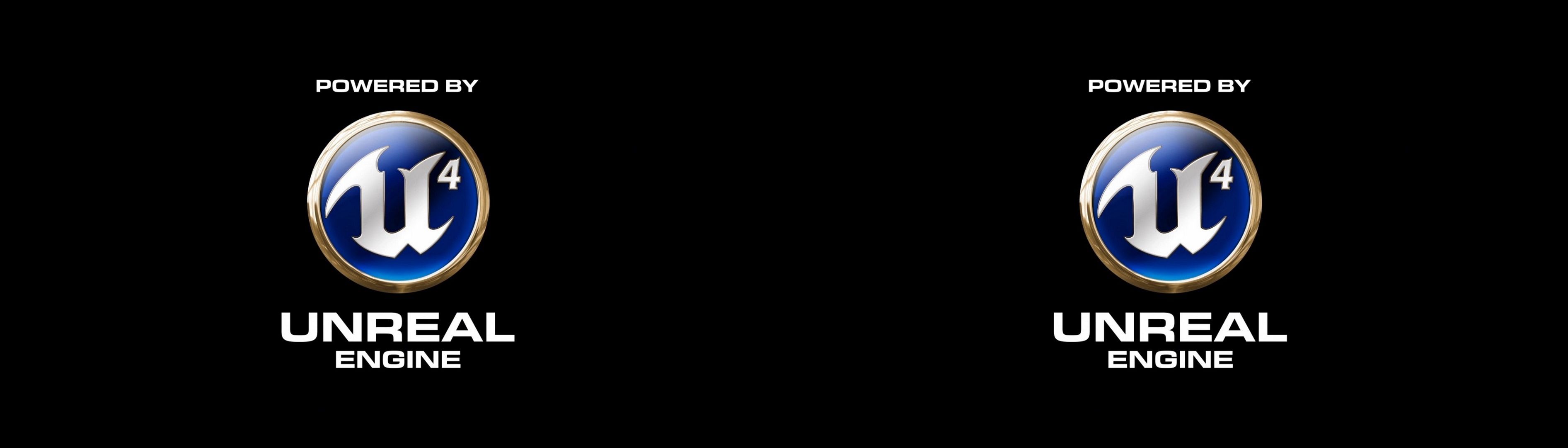
Thank you very much!
ReplyDeleteYou created so many 3D fixes for us, you are the best!
Dude, you have been on a ROLL! Take a break, relax, and enjoy a nice spliff.
ReplyDeleteCompared to a fix from the scretch this little adaptions take only some hrs, less than 2, its not a problem. Yes i currently playing KingdomCome...and fix effects i can find....i cant play until i have tried to fix things i see. Its a curse :-)
DeleteI had to lower convergence to 1000 because my mouse cursor was flickering with 1300.
ReplyDeleteIn d3dx.ini I changed all values in "disable_scissor" from 1 to 0 to get the enemies' healthbar working.
To avoid accidently switching convergence I also put an ";" before convergence = 0.33 under [CommandListAim].
Thanks for the fix, Losti!
I didn't make it can someone help please?
ReplyDelete- I installed the fix from 3D Fix Manager that extracted the files in ProjectMayhem/.../Win64 folder
- edited d3dx.ini and set my resolution
- copied Scalabilty and add contents of Engine_additions then make readonly for both files
- Started the game from normal game .exe, started the game via 3D fix manager, started the game using 00_UE4-UniversalFix-2_Config.cmd, 3DMigoto too, force full screen..
All starting methods ends up with a crash after blackscreen launch