Ori and the Will of the Wisps - 3D-Vision Ready Fix - 1.00
— by DSS and Losti —
Info
- Fixed with DSS-UNITY Script: Reflections, Water
- Fixed by Losti: Halos, Lights, HUD
- Minor light issues left that you will only see having an eagle eye :-)
- Water ripple lights that reflects at objects and walls that are NOT under water are a bit incorrect
- Shockwafe effect is @ screen depth, sorry i can't hunt this, its appearance is too short.
Download and Instructions:
- extract this to main game folder
- use oriwotw.cmd to start the game
- Use this Keys for depth customization:
- HUD/UI-Depth cycle key: MULTIPLY ("*")
- Convergence preset cycle key: DIVIDE ("/")
- Low Convergence preset key: #~ (EN-keyboard) or °^ (DE-keyboard) or XB_GUIDE
- Edit the d3dx.ini key section for any other convergence and depth settings if you want:
- [Key_HudDepth]
- [Key_ConvergencePresets2]
- [Key_ConvergencePresets]
Donations:
Donations for to show appreciation and provide funding towards future game fixes
Losti: via PayPal: www.paypal.me/Losti3D or by sending to rauti@inetmx.de
DarkStarSword: via PayPal: www.paypal.me/DarkStarSword or support @ https://www.patreon.com/DarkStarSword





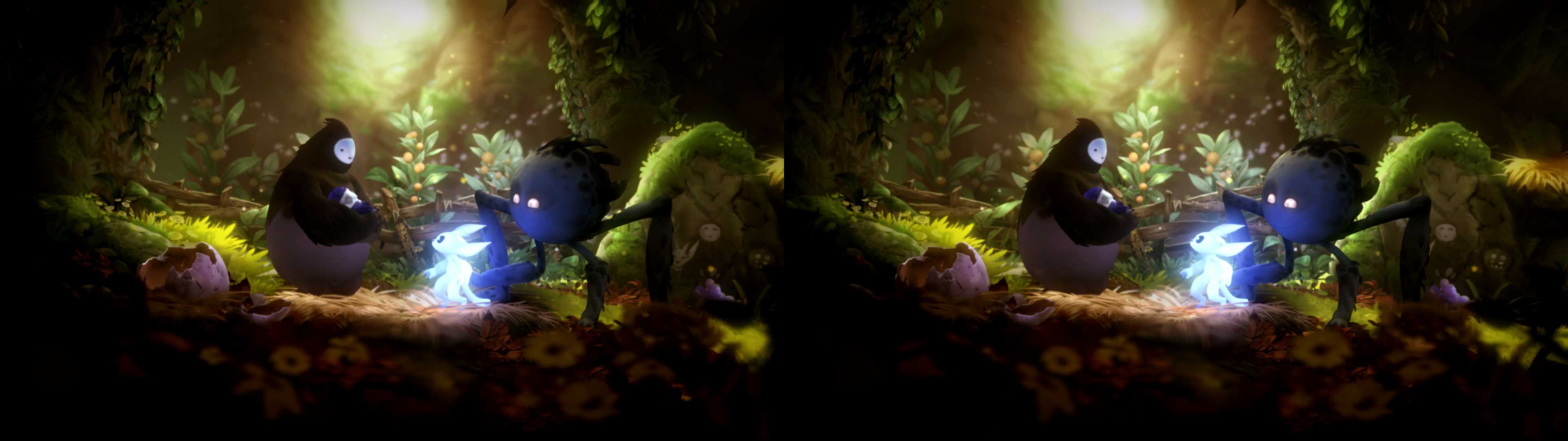
Thank you for fixing this great game!
ReplyDeleteP.S.: Is it possible to use it with the MS store version?
I dont know. Why not??? This fix should be independed from the vendor.
DeleteIf you cant launch the game with MS store Version, you can use BO3Bs MS-Store launcher.
Deleteget it here: https://losti.s3.amazonaws.com/3DMigotoLoaderWindowsStoreGames.zip
extract it to the main game folder you have allready installed the 3D fix
open d3dx.ini
search for ";target = \Dead or Alive 6\DOA6.exe" (without "")
change this into "target = oriwotw.exe" (without "")
search for ";module = d3d11.dll" (without "")
change this into "module = d3d11_loader.dll" (without "")
save the file
Delete the d3d11.dll from your game folder!!!
start 3DMigotoLoaderWindowsStoreGames.exe
Worth a try, but when I tried to use the MS Store version of Outer Worlds, it was constantly crashing.
DeleteLosti always at the top.
ReplyDeleteYou're a hero.
Without you and the others I won't play anymore.
many thanks again and again...
I agree Losti is the 3DV hero, I hope he reFix all the fixes with the new drivers :D Especially Witcher 3, Trine 4, Hellblade, ... and many more stops working sadly.
ReplyDeleteThese are running fine. You are doing something wrong. I test Witcher 3 nearly every week, and it's still 100% working and perfect. Please don't spread false rumors about fixes working or not, ask on the specific game threads.
Delete@Bo3b: he means the broken compatibility on Windows 10 v. 1903 and higher with current Geforce drivers.
Delete@Anonymous: Install 3DFM 1.75 or higher to fix the issue. It's a driver and Windows 10 related issue introduced on Windows 10 v.1903 and higher. There are already solutions to fix this. Simplest solution is provided by 3D Fix Manager 1.75 which restores 3D compatibility automatically. Just start the game via the Tool and everything works again.
Many thanks Losti/DSS.
ReplyDeleteI dunno know why, but it didn't work for me. Basically the 3d vision is not enabled, even if "Select when the display is in 3d mode" is set to "always".
ReplyDeleteI have GeForce 425.31 driver installed (the latest one that officially supports 3d Vision), I have 3d fix manager installed. Other games have no problem working with 3D Vision, so it is not a general problem about 3d Vision.
Does anyone has any idea what the problem could be?
@Unknown, are you running the game via oriwotw.cmd? Try pressing ALT-Enter twice to re-engage full screen. Also run the game at the same resolution as your desktop.
ReplyDeleteYes, that resolved the issue. Thanks so much:)))
DeleteMany thanks my friend!
ReplyDeleteMuch appreciated!
Thank you Losti, so much appreciated :)
ReplyDeleteHEy awesome guys. Iam moving the last weeks, so that I stop following the shadowhackers community.
ReplyDeleteIst the 325.31 still the last working driver?
https://www.mtbs3d.com/phpbb/viewtopic.php?f=105&t=23752
DeleteI have a problem, the game starts in 3D but with an error and in a yellow - blue anaglyph mode. I'm not able to change it in side by side mode. How can i fix it?
ReplyDeleteI try it under steam, working nearly fine, just problems for some characters, animals, transparent :-(. Any idea ? last nvidia drivers with Losti tool, thanks !
ReplyDeleteCan you give me a save game and a 3D screenshot?
DeleteTo get mine to work, I had to Right-Click oriwotw.exe -> Properties -> Compatibility -> (check) Disable full-screen Optimisations
ReplyDeleteCan you add an option to disable "Depth Of Field" please??
ReplyDelete