geo-11 fix for Syndicate (2012). This fix needs dgVoodoo, to convert the game from DX9 to DX11.
- Wrongly stereoized game layers that made it impossible to play.
- Water reflections.
- Many other haloing issues.
- Specular reflections at realistic depth.
- Shadows.
- Lighting.
- Lens flares.
- Motion blur.
- DART lines.
- Crosshairs and iron sights red dots have dynamic depth.
Known issues
- Some HUD elements (some interaction icons and text) won't have the depth you expect. There were some conflicts that I couldn't avoid, so I chose the best option.
Installation
- geo-11 (with build v0.6.182): download this file and extract its contents in the "Syndicate\System\Win32_x86_Release" folder, where "Syndicate.exe" is. Remember to edit "d3dxdm.ini" to change your "direct_mode" to the output you need. For 3D Vision monitors, only "nvidia_dx11" worked properly for me.
- Install dgVoodoo (v2.82 at the time of writing this. Newer versions may break the fix) by copying the "MS\x86\D3D9.dll" file to the folder where you installed the fix. Then run "dgVoodooCpl.exe" to configure dgVoodoo similar to this (VRAM needed or useable may vary for you):
- Run the game.
Hotkeys
- F1: convergence presets (3, 4, 5, 6, 7, 8). 7 by default.
- F4: bloom toggle. Not disabled by default.
- F5: motion blur toggle. Not disabled by default. Disabling motion blur also affects depth of field in a bad way during cutscenes.
- F6: toggle to disable the dirty screen effect at the sides of the screen in bright areas. Not disabled by default.
- Right mouse button or Xbox left trigger: with some weapons, holding this will make it trigger a low convergence preset to help with aiming. If you rebind that function in the game, look for the "[KeyIronSights]" section in "d3dx.ini".
Notes
- I recommend the FOV mod that pcgamingwiki mentions: https://www.pcgamingwiki.com/wiki/Syndicate_(2012)#Field_of_view_.28FOV.29
- DO NOT disable motion blur the way pcgamingwiki says. It will affect gameplay detection so it will interfere with crosshair depth.
- The fix may interfere with the use of the command console, as reported by one person.
- Warning: RTSS from MSI Afterburner can cause crashes.
Special thanks
Thank you to TerinTamel and UnityBeing for gifting me a legit key (which may be found here sometimes). This game is hard to get nowadays as it was delisted in 2020.
If you liked the fix and want to contribute for more future fixes, you can donate to this PayPal account: masterotakusuko@gmail.com
Or you can join my Patreon: https://www.patreon.com/masterotaku




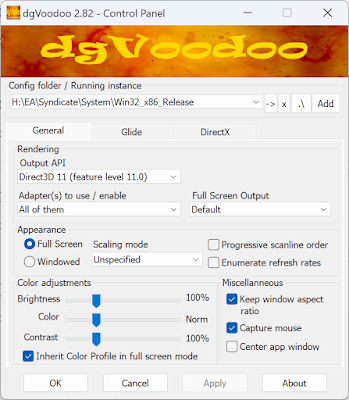

Thank you Masterotaku, you saint.
ReplyDeleteThank you for your efforts. I look forward to playing the game with your fix
ReplyDeletevery cool, gonna play finally!
ReplyDeleteabsolutely AMAZING, i LIKE this game and i'm stunned than 3D fix is now released. CONGRATS Masterotaku !!!
ReplyDeleteDoes it work with a RTX 4080 and new drivers, or are the old 3D-Vision drivers still required?
ReplyDeleteIf you mean with a 3D Vision monitor: as I mentioned in the post, only "nvidia_dx11" works correctly. Which only works with drivers up to 453.06.
DeleteSo for a 4080, you'll have to use a VR headset or some other kind of 3D display that isn't a 3D Vision monitor. Same for many other games.
Can I use these fixes without 3d vision?
ReplyDeletehow do i get the game i cant find it anywhere?
ReplyDelete