3D Vision Fix by Helifax.
Contributors in previous fixes: DHR, DJ-ARK, Masterotaku
===========================================================================
Fixed: (Update as of 8th March 2019)
===========================================================================
- Fully and correctly fixed the flashlight problem on Smoke, dust, spiderwebs. (thanks to DJ-ARK and Masterotaku for the Metro LL fixes as I started from those). I actually compared it with the original 2033 game just to make sure everything is 3D Vision Ready and IT IS!
- Fully fixed the lens flares at any convergence level.
- Unlocked the convergence and separation (using 3DMigoto) so no more read-only on the user.cfg (that breaks progression on collectables)
- Added 2 Convergence presets on F1 (gunplay and exploration).
- Added Menu convergence on CAPS_LOCK key.
- Crosshair is now dynamic in Surround as well (thanks to DHR original crosshair fix for this, which
helped me a bit). The preset is on F11.
This does not address the object pop-in which is part of the very restricted LOD the game uses.
I recommend a lower separation for this game.
Metro 2033 Redux download:
Metro_2033_Redux.rar
Metro Last Light Redux download:
Metro_Last_Light_Redux.rar
===========================================================================
Installation:
===========================================================================
- Simply unRar the content next to the game executable.
Enjoy!
Helifax

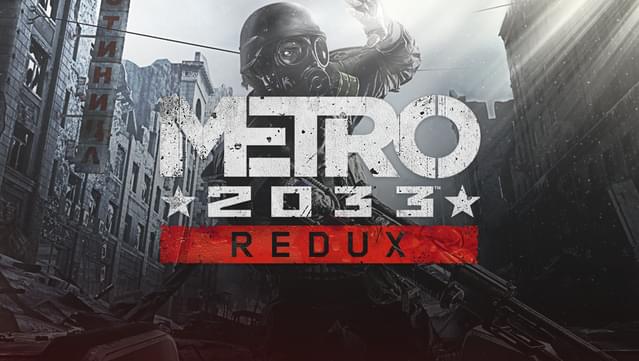

Awesome thank you so much dude!!!!
ReplyDeleteFor anyone having trouble downloading the links... Save link as, then rename the file with a .rar on the end... then it will work. Took me like 10 minutes to figure it out :'(
ReplyDeleteHi, really great fix
ReplyDeleteAlso, the weapon seems to go through when i'm close to walls or other objects
Is it possible to have the weapon further out of the screen, and keeping other elements inside the screen, so that it does not do this ?
That's fairly common to have weapons or hands go through objects in 3D. The game developers are typically cheating the 3D environment, and using a different plane for up close items like arms.
DeleteIt is unlikely you can fix this easily, but you can try upping the convergence value with Ctrl-F6 to pull things out of the screen.
Anyone tried to run this on a 3D TV? There seems to be a bug with the game (not this fix) that prevents the resolution from getting set to 2160p unfortunately on 3D TVs via HDMI (it maxes out at just over 1080p). I've tried for days to get around it and can't seem to figure it out :(
ReplyDeleteDoes this help? https://pcgamingwiki.com/wiki/Metro:_Last_Light_Redux#Resolution_Issues
DeleteCan we get the epic app id for this to fix it for the epic version? I've looked and can't find it anywhere.
ReplyDeleteHave the EGS make a shortcut for you on your desktop and you can get the appid out of that.
DeleteI can´t download it
ReplyDeleteShould be fixed now. Alternate downloads:
Deletehttps://s3.amazonaws.com/Helifax/Metro_2033_Redux.rar
https://s3.amazonaws.com/Helifax/Metro_Last_Light_Redux.rar